Open-source file-archiving tool 7-Zip 25.0 has been released for Windows, with command-line Mac and Linux builds also available. The tool, which offers high-compression ratios through its own 7z format alongside support for other formats including zip, gzip and tar, focuses on performance improvements with this new release.
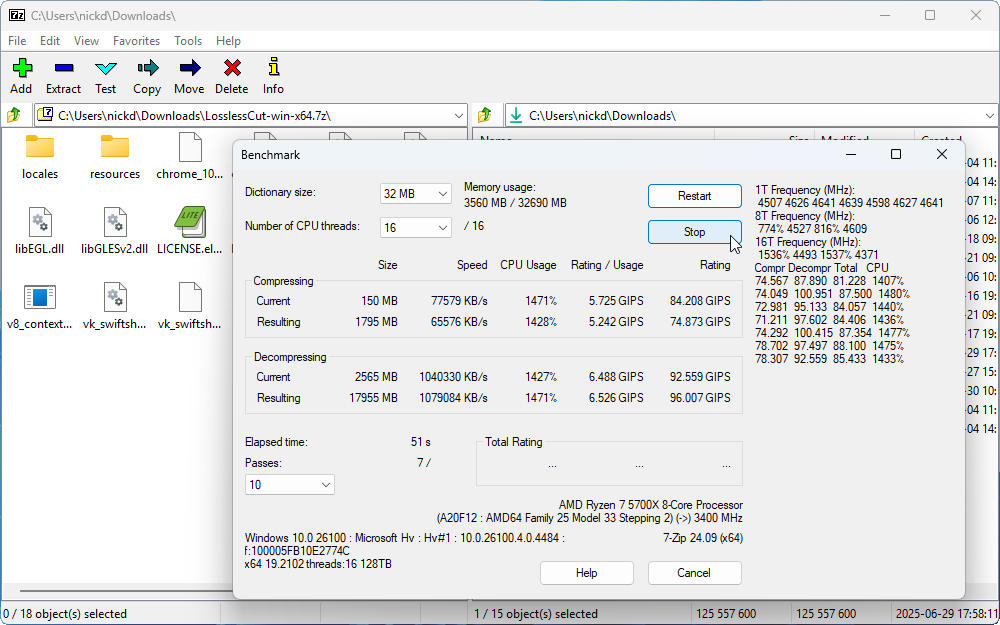
The headline feature concerns the Windows build, which gains the ability to draw on more than 64 CPU threads when compressing to zip, xz and 7z formats or running the 7-Zip benchmark. Its main application will be on high-end machines – typically those with more than 32 processor cores such as AMD’s premium Ryzen Threadripper CPUs.
Other performance improvements see bzip2 compression speeds improved by 15-40%, while deflate (zip/gz) compression speeds get a small 1-3% performance bump.
7-Zip, which also rolls out improved support for zip, cpio and fat archives alongside various bug and vulnerability fixes, offers a completely free alternative to the likes of WinZip. 7-Zip's main selling point lies in its native support for the 7z format, an updated version of zip, which claims to improve compression by up to 140% when compared to the standard zip format.
Although the app itself isn’t as polished and fully featured as Winzip, 7-Zip still allows users to examine, verify and pull files from a wide range of popular archive formats. Other features include embedding the app into the Windows context menu for even quicker access, support for AES-256 encryption (7z and zip formats only) and an option to build self-extracting 7z files to take full advantage of the format’s capabilities without locking out non-7-Zip users.
You can download 7-Zip 25.0 now for PCs running Windows 64-bit and Windows 32-bit. A portable build courtesy of PortableApps.com is also available and should be updated to version 25.0 imminently.
7-Zip can also be run via the macOS and Linux terminals – visit this Sourceforge page for download links.



Your Comments & Opinion