Dynamic HTML Editor is a straightforward WYSIWYG HTML editor that can help you create simple websites in minutes, even if you're a total web novice.
Just click File > New Project, choose your preferred site design from the selection of templates on offer, and the initial pages will be generated for you. Then replace the default text with your own, add a few images if you like, then put your site online with the integrated FTP editor.
Of course this will be a relatively basic site, but if you've a little more time then it's not difficult to customise your pages with additional features. Dynamic HTML Editor can spice up your site with flashy menus, music and video files, ActiveX controls, Flash and Java applets, PayPal tools and more.
Most of these options may then be customised in many different ways. Choose the JavaScript tool, say, and you get to pick from one of sixteen scripts: scrolling titles and status bars, a browser detection tool, digital clock, "disable right-click" option and more. Customise the option as appropriate, click OK and it'll start working immediately.
And as you look around and try the program you'll discover plenty of other interesting features. You get to choose the positioning method, for instance (Absolute for CSS, Relative for tables); a Site Manager, Properties Window and Objects List help you keep track of your project; and the program generates good quality code, so you should have no problems with performance or browser compatibility.
Version 6.8 changes include:
- Ability to send emails with fields created by extensions
- Preview for styles
- Ability to define H1, H2, H3, H4, H5, H6 tags in the label editor
- HTML5 Events and Generation
- Simple way for defining common styles for the entire site
Verdict:
There are only a few templates, and Dynamic HTML Editor isn't as easy to use as some of the competition, but if you find other "easy web site creators" too limited then the configurability and lengthy feature list should appeal




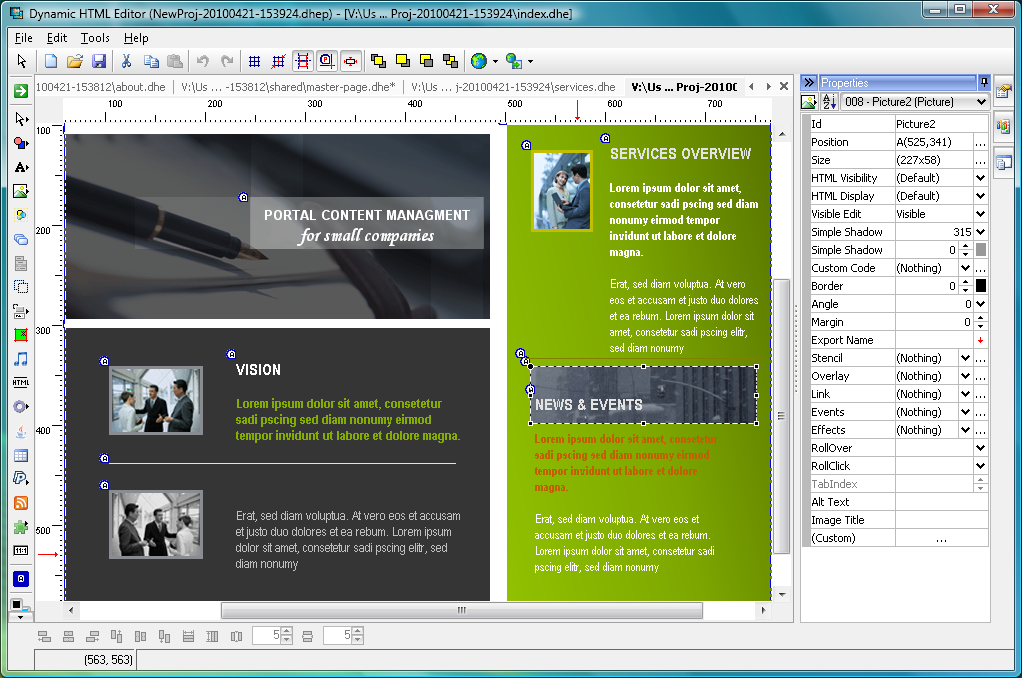




Your Comments & Opinion
Free WYSIWYG HTML editor ideal for code-free web design
Build your own websites quickly and easily with this drag-and-drop editor
An easy wizard-based tool for building small websites
Create attractive and feature-packed Flash websites in minutes
Easily create responsive websites, no design skills required.
Easily create responsive websites, no design skills required.
A powerful, portable Notepad replacement
A powerful, portable Notepad replacement
A powerful, portable Notepad replacement