Spotlight is an incredibly useful tool when it comes to searching for images, but it is only a generally search utility. Deep is an image specific search tool that will be welcomed by digital photographers as it allows for the searching of images in variety of unique ways
As well as searching for images based on filename, it is also possible to home in on images based on their colour palettes. By analysing the colours used in images, it is you have the option of searching for pictures that include particular tones or are a good match for the colours found in another image.
Images can also be searched for based on size, dimensions and shape. Tags can be added to images to get around the limitation of organising files into folders, and this means that searches for images can be performed without being held back by a hierarchical structure.
Deep is powerful, unique and impressive. If you regularly work with images, the tool can make your life a great deal easier and comes highly recommended.
What's New in Version 1.5.3
Yosemite, Bugs Fixed.
Verdict:
Forget searching for images based on their name, Deep allows for a far more intuitive means f tracking down the perfect picture.




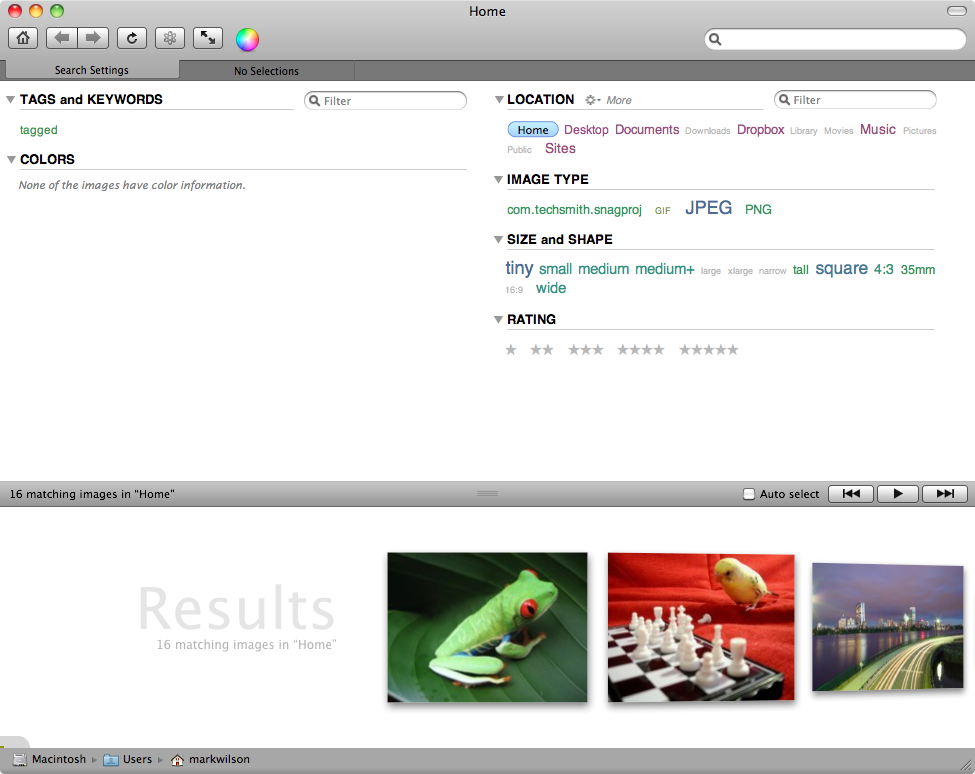
Your Comments & Opinion
Convert, resize and add effects to your images with this batch processing tool
Convert, resize and add effects to your images with this batch processing tool
Strip Exif data from your images and videos quickly and easily
Make the most of your digital photos using Google's image editing and organisation tool
Make it easier to focus on online videos in your web browser
A cross-platform portable image viewer with hints of ACDSee
Enhance your digital photos with a range of filters and effects
Create stunning HDR images in a flash with this image processing tool
Create stylish web albums from your favourite digital photos
Create stylish web albums from your favourite digital photos
Create stylish web albums from your favourite digital photos
Capture onscreen activity, edit it into a professional screencast, then share the results
Convert just about any video into MP4 with this very configurable tool