One of the most welcomed features of Windows 7 is AeroSnap which makes it possible to quickly arrange open windows by simply dragging them to one of the edges of your screen. Cinch is a simple little program which brings a similar idea to OS X.
There is little scope for customisation but Cinch quickly becomes second nature. Drag a window to the left hand side of the screen and it will be resized to fill half of the screen and positioned to the left - a similar thing happens when windows are dragged to the right.
Drag a window to the top of the screen and it will be maximised. All that is required to return a window to its original size and position is to drag it away from its docked location.
Although there is no support for multi-monitor setups, Cinch is the type of utility that adds a feature which many people should have been n integral part of the operating system from the offset. It’s a simple idea, but it is well implemented and very useful.
Verdict:
Cinch is a cinch to use and makes it easy to work with open windows.




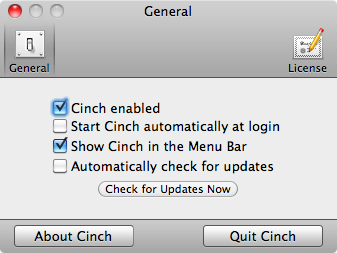




Your Comments & Opinion
Arrange program windows on your desktop to enhance your productivity
Take control of folder and application windows in Snow Leopard
Positions folder and program windows on your screen to aid workflow
A cheap and easy way to gain unprecedented control over your windows
Arrange program windows on your desktop to enhance your productivity
Take control of your Mac or PC from your iPhone or iPad
A remote desktop sharing and meeting tool for online businesses
Bring Aero Shake and Snap to your Mac
Speed up, optimise, clean and secure your PC with this all-in-one system maintenance suite
Measure the performance of your CPU and RAM with this straightforward benchmark
Speed up, optimise and repair your computer with this all-in-one PC maintenance and tweaking tool
Get the vital stats of your Android device with this benchmarking tool
Measure the performance of your CPU and RAM with this straightforward benchmark