You’ve got a batch of images, none of which have come out in quite the way you wanted them. Perhaps they’re over-exposed, or you’ve scanned in some old photos that look a little faded. Maybe there’s too much noise on the photo, or you want to resize a group of photos before sending them on. All of these tasks can be achieved with an image editor, but the process can be both time-consuming and taxing.
SoftColour PhotoEQ is designed for the average person who wants to be able to quickly fix problematic photos without having to spend too much time on the job. It provides a series of templates and easily understood controls for adjusting various settings with one or more images. The original image is shown side-by-side with your tweaked picture, allowing you to see the results of your changes. These changes are applied on a separate layer to the actual image itself, which means you can fiddle with all the settings without having to undo any previous tweaks first.
Launch the program, then drag your chosen files or folders onto the dropbox that appears. This then opens the main program window from where you’ll see a series of buttons giving you access to all the tweaks and tools provided. The colour correction section is the most extensive: make a quick change using the automatic templates provided, such as overexposure and underexposure, or fine-tune the controls for the perfect result. Then explore the other sections: resize, rotate and crop, plus sharpen (or blur), remove noise and fix red-eye problems. Everything is handled in such a way as to be as simple to understand as possible, and the original image is always left intact; clicking Save simply creates a copy of the image with your changes applied.
Everything is as easy as can be, and the program handles multiple images either by queuing them up so you can edit each in turn, or you can perform batch editing and correction on all of the images in one go.
The trial version lasts for 14 days, after which point you’ll need to purchase the full program.
Version 1.9.7 "has some improvements to graphical user interface"
Verdict:
Impressive tool for those in a hurry or who have no desire to familiarise themselves with advanced image-editing techniques, but the price tag is a bit high seeing as its feature set is quite limited.




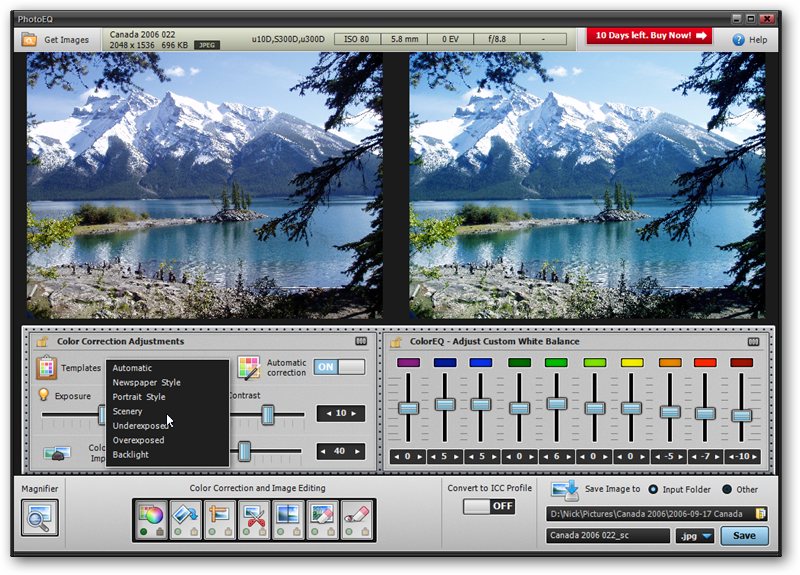




Your Comments & Opinion
Manage, view, process and share your best digital images
Powerful – and free for personal use – batch image conversion, resizing and editing tool
Share photos with everyone around you
A powerful and user-friendly image editor with 8BF filter support
Create stylish web albums from your favourite digital photos
An outstanding audio editor
An outstanding audio editor
An outstanding audio editor
Free video recorder and live streaming tool