Ocenaudio is an free audio editor.
There's a lot of competition around in this area, but ocenaudio stands out from the crowd immediately. Try opening a file, for example, and you'll find the program supports a vast number of audio formats (including raw and text-based), video files and URLs. It can handle individual files, folders or playlists, even extract audio files from playlists, and everything you've opened is displayed in a neat toolbar on the left-hand side.
Whatever you've selected is initially displayed in the usual waveform view. But you can also switch to a spectral view, or display both views one above the other.
Basic navigation is quick and easy. Spin the mouse wheel to zoom in and out; an overview window shows where the current view is located within the file, and you can move your zoom window by clicking and dragging.
Explore the menus and you'll find there's support for vertical zoom, too, although the keyboard shortcuts can be a little cumbersome (Vertical Zoom In is Win+Alt+Shift+Up).
Clicking and dragging selects an area, as you'd expect. Clicking Play then plays that area alone. You can set Play to loop, and interestingly this works in real time: you can have ocenaudio looping through one segment, then select something else, and it'll immediately play that instead.
It's easy to trim, cut, copy or paste audio, and there are a host of effects: fades, gain, normalize, filters, equalizers, delay/ flanger/ chorus/ reverb/ vibrato, compressor/ expander/ limiter/ noise gate, and many, many more.
Not sure what these might do? No problem: ocenaudio offers real-time previewing. Choose the 31-band equalizer, say, and you can play your chosen sample, then make any adjustments you need, and hear the results right away. A real time-saver.
Perhaps even better, you're able to select and process multiple areas in a single operation. Just hold down Ctrl, then click, drag and release to create multiple selections. Click Play and ocenaudio will play only those areas. And any effects you choose will also be applied to those areas, leaving everything else untouched.
Verdict:
Good file format support, an excellent interface, easy navigation, lots of effects and real-time previewing: ocenaudio is a top quality audio editor which delivers in every area.



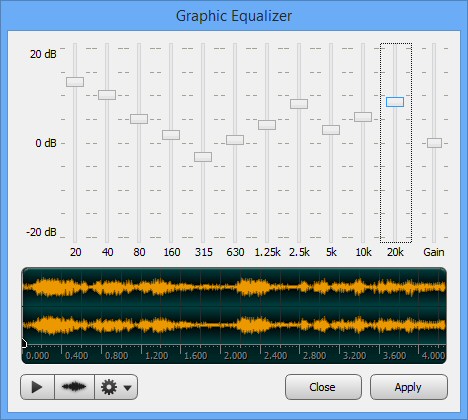
Your Comments & Opinion
An outstanding audio editor
A small but easy-to-use and bit-perfect audio editor
A small but easy-to-use and bit-perfect audio editor
A small but easy-to-use and bit-perfect portable audio editor
A tiny but surprisingly capable music player
An outstanding audio editor
An outstanding audio editor
Update K-Lite Codec Pack (any version) to the latest build
Breathe new life into your old scanner with this handy scanning tool
Breathe new life into your old scanner with this handy scanning tool