BootIt Bare Metal is a comprehensive hard drive manager which can create and resize partitions, control the boot process (including by editing the Windows BCD file), and create and restore compressed backups of your partitions.
The program should run just about anywhere, as it's compatible with all versions of Windows from 95 upwards (including 64-bit versions), supports MBR, EMBR and GPT type partitioning, directly supports PATA/SATA (AHCI) drives, can handle drives beyond 16 exabytes in size, and more.
But there's a complication. The program doesn't run under Windows; rather, you have to boot it separately, either from a CD/ DVD or USB flash drive, or by installing it to a separate partition on your hard drive. This is relatively straightforward and there's a lengthy PDF manual which explains every step of this process, but of course it does make it rather less convenient to use features like the imaging tools.
Still, having a bootable copy of the program on your hard drive does make disaster recovery much more straightforward, as you can just launch BootIt Bare Metal and (for instance) edit the BCD file to resolve any boot issues.
Make sure you read the manual before you get started, though, in particular the "Before you begin" and "New user" sections. They have plenty of useful information to help you understand the program's capabilities and ensure that you set it up safely.
Verdict:
An extremely powerful partition and boot management tool which should run on just about any PC




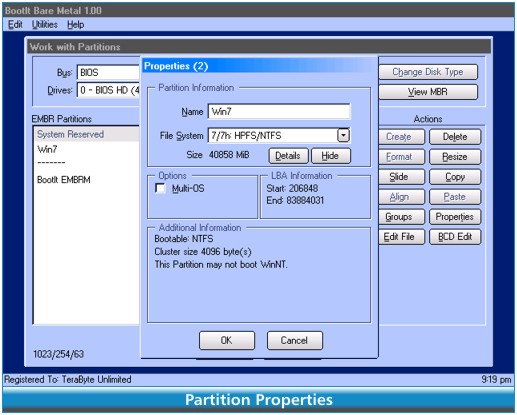

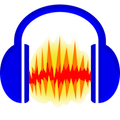


Your Comments & Opinion
Partition the parts of your PC that Windows’ own tools can’t reach.
Partition editor that handles Linux, Windows and Mac OS file systems
Quickly create, delete, resize and even copy a partition using this drive tool
Create, copy, move, expand, shrink or delete partitions from this bootable Linux-based environment
Create, delete, wipe, resize, copy and move your partitions
Recover, resize and manage partitions outside of Windows
Backup, synchronise & share important files
Backup, synchronise & share important files
Backup, synchronise & share important files
A desktop app to access and sync files with Google Drive
A desktop app to access and sync files with Google Drive