StrokesPlus is a tiny tool which enables you to use mouse gestures in all your applications.
If you've come across mouse gestures elsewhere then you'll already know that they can be a very natural way to control what's happening on your PC. In Opera, for instance, you can go backwards or forwards through your browsing history, open or close tabs, reload a page, open a link and more, just by moving the mouse in a particular way. So holding the right mouse button down and moving to the left steps back to the previous page in your history, for instance, while moving the mouse to the right steps forward.
StrokesPlus takes this basic idea, then extends it so you can use mouse gestures anywhere. Hold down the right mouse button, draw a "C" and you'll close the current application, for instance. Drawing a diagonal line top-right to bottom-left will minimise the program. And there are similar gestures to increase or decrease volume, copy to or paste from the clipboard, run particular programs, change window transparency, choose various media player buttons (Play, Pause, Next Track, Previous Track etc), and the list goes on.
Don't like how something works? All the built-in gestures can be changed to better suit your needs. And you can add new ones to automate all kinds of PC tasks. This does involve using Lua scripts, so there's a degree of complexity involved, but it's not too difficult and there are plenty of examples to help you get started.
And best of all, while StrokesPlus must always be running in the background to work its magic, the program is extremely lightweight, so there's no need to worry about it gobbling up your system resources.
Version 2.8.6.0 (Changelog):
- Removed static declaration for Parent Class Name Pattern, missed in release 1.9.4 (!)
Verdict:
A super-lightweight and very configurable way to add mouse gesture support to your PC




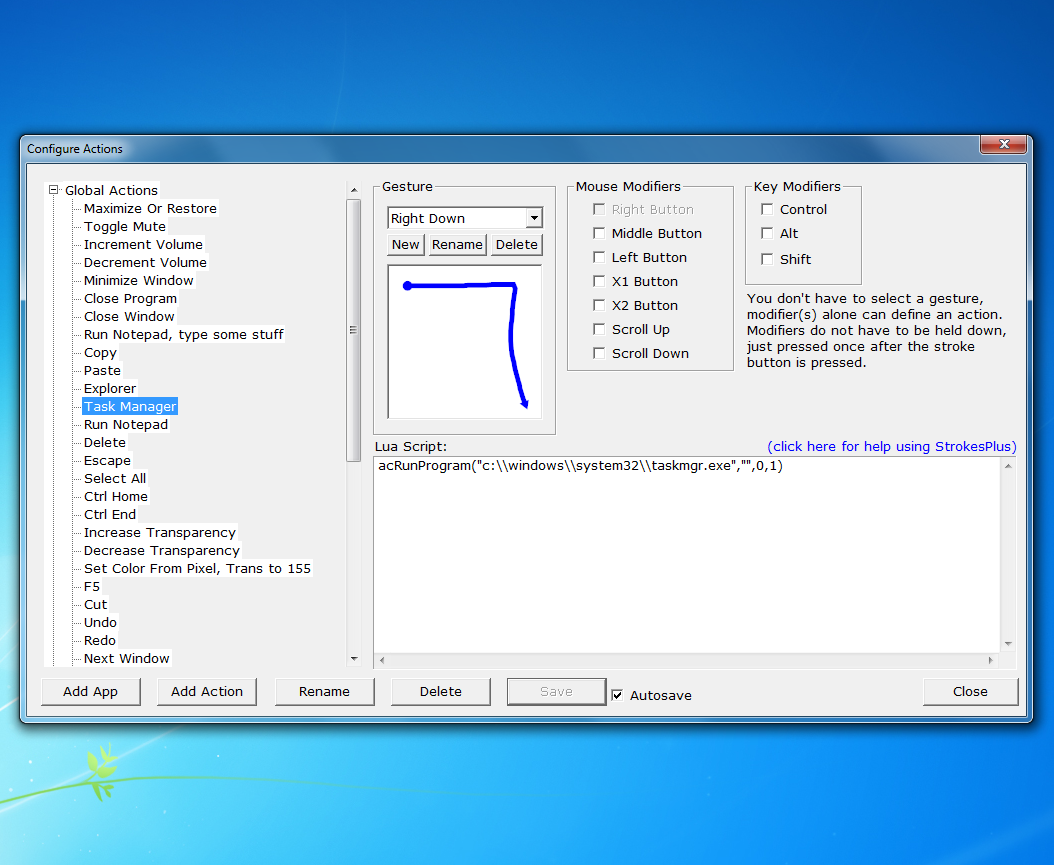
Your Comments & Opinion
Scroll any window, no need to select it first
A gesture aware web browser for iOS to replace or supplement Safari
Remotely control a PC from your Android device
Stop the mouse cursor crossing too easily to a 2nd display
Ensure your mouse scroll wheel works more conveniently, and everywhere, with this useful utility
Control your PC remotely via your Android mobile or tablet
Resize a window or tweak its transparency with your mouse wheel
Configure your Microsoft mouse and keyboard for Windows 8
Host a virtual operating system
Add new capabilities to VirtualBox with this extension pack
Add new capabilities to VirtualBox with this extension pack
Host a virtual operating system
Host a virtual operating system