Back in the Windows 95 era, there was a hugely popular project which was called 'PowerToys' and consisted of a number of official tweaking tools to get the most from your operating system.
Microsoft has officially brought PowerToys back from Windows 10 and think of this release as an early preview. Why? There are three toys available.
The first is Shortcut Guide. This is a rather simple tool, frankly. All it does is enable you to show an overlay of available keyboard shortcuts. What Shortcut Guide enables you to do is to limit the time before the overlay appears on screen and the amount of opacity (how much of your desktop you can see behind the guide).
FancyZones enables you to arrange and snap windows in to a configuration which suits your productivity. You can create multiple zones, align vertically or horizontally, create differently sized zones and much more. You can then configure the shortcuts, highlight colors and more.
PowerRename is the final tool and is a Windows Shell Extension for advanced bulk renaming. Simply search for expressions and use replace to switch them out.
And that's about it. But don't worry, PowerToys is a community project, so expect to see third-party developers step up and add their own tools in future.
Verdict:
The first version is rather toys-limited, but with the community on board expect to see a wider selection of tools in the future.




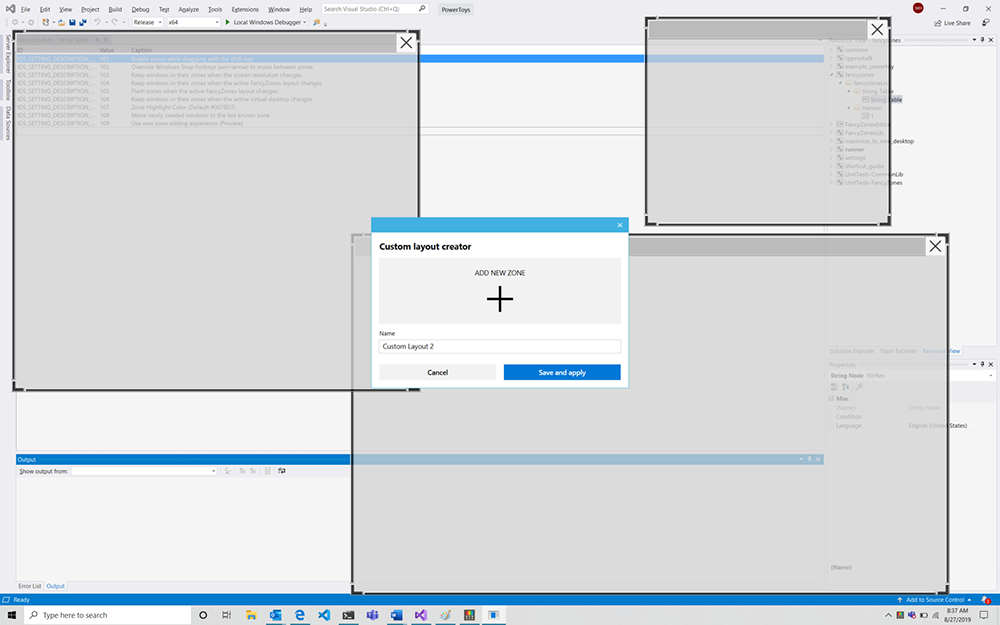




Your Comments & Opinion
A simple Registry cleaner and system cleanup tool
Give your computer a festive makeover with a free theme from Microsoft
Protect your privacy and security by making sure data is shredded from your hard drive
Find out more - much more - about your PC with this benchmarking, diagnostic and system information tool
Make the most of your multi-monitor setup using this handy utility
Quickly compare files and folders stored in different locations.
Find lost data using this drive recovery tool