TreeMapFss is a powerful tool which can display and analyse your hard drive usage in various ways.
To begin, enter the drive you'd like to examine, click "Start", and wait as the program scans all your files and folders. This is fast, and the report is updated as it works, so you're not kept waiting for long.
When scanning is complete, the program displays a detailed graphical map of your folders. The folders taking the most space are displayed largest, the same for their subfolders, so you can spot the space hogs at a glance.
Double-clicking a particular folder zooms to that folder in particular, and you're also able to zoom in and out, or pan around the tree map as you like.
Right-clicking a file or folder displays more options, including the ability to open an Explorer at that location for manual processing.
TreeMapFs also offers a simple Explorer-type view of the same data. A left-hand tree displays your folders in order of size, clicking something like \Users expands and orders its subfolders in the same way, and again the right-click menu allows you to open Explorer or command-line windows at that location.
You also get more basic "Folder Statistics" and "File Statistics" views with tables of data. These aren't as structured, but the ability to sort the tables by clicking column headers may help your analysis.
The program can also apparently take snapshots of your system, compare them and show you the difference, as well as locating duplicate files. None of this worked for us, and we couldn't find any information to explain why, but maybe you'll be luckier. And even if you're not, the disk analysis features justify the download all on their own.
Verdict:
TreeMapFss' capable set of reporting and analysis tools do a good job of revealing where your hard drive space has gone. But the quirky interface means it's sometimes more difficult to use than we expected, and the dated documentation wasn't much help.




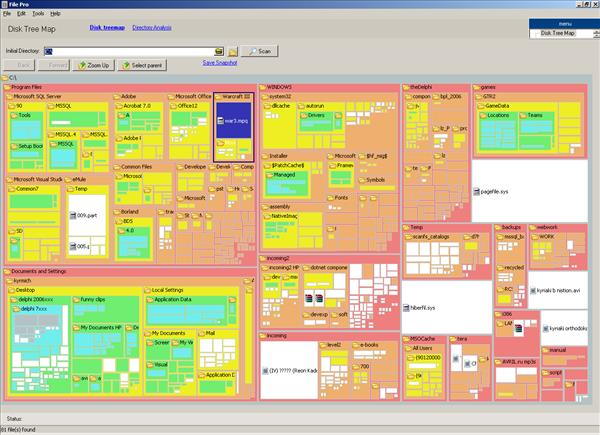
Your Comments & Opinion
Where's all your hard drive space gone? Here's how to find out
Mobile synchronization tool for Google’s online storage service
Mobile synchronization tool for Google’s online storage service
Boost PC speed with a RAM drive
Recover, resize and manage partitions outside of Windows
An advanced launcher tool for Windows power users
More powerful replacement for Windows' built in program removal tool
Monitor file and folder changes on your hard drive in real time
Monitor file and folder changes on your hard drive in real time
Create, format, merge, resize, move and otherwise organise your drive partitions with this free tool