SepPDF is a tiny portable tool which can save some or all of a PDF files pages to individual PDFs.
The program is barely 300KB, and its interface just a tiny dialog box. Drag and drop your target PDF, click "Split (All)", and you're done. SepPDF creates one PDF per page, with the same file name and the page number (file-1.pdf, file-2.pdf), saving the results in the same folder as the source.
A "Split [Page etc Input]" button provides more control. You can choose to extract a single page range by specifying the start and end pages, and there are options to specify the export folder, and to adjust the time stamp of the saved files to match the source.
SepPDF's abilities don't stop there. We dragged and dropped a protected PDF onto the program, expecting it to crash or otherwise complain, but no: it politely prompted us for the password, then correctly exported all our pages.
Verdict:
SepPDF has plenty of limitations. There's no way to preview PDFs, multipage selection is limited (just a single "a-b", not "a, b-c, d-e, f" etc), no batch processing support. But the program is built for simplicity and convenience more than power, and if your PDF splitting needs are simple then it'll probably be enough.




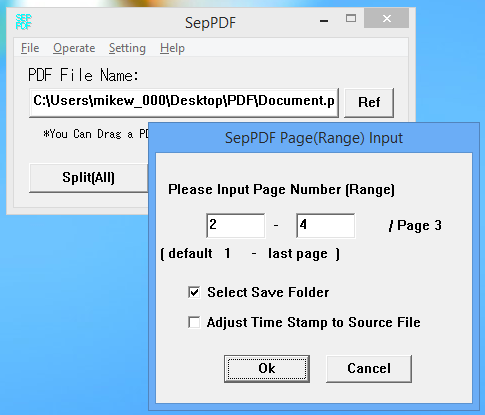




Your Comments & Opinion
Merge, split, extract, rotate and mix and match PDF files.
Merge, split, extract, rotate and mix and match PDF files.
Merge, split, extract, rotate and mix and match PDF files.
Virtually all your PDF editing needs in one program
Extract or merge pages from your PDFs
Split, convert, add passwords and otherwise work with your PDF files
Manage your files and folders with this dual pane tabbed Explorer replacement
Make the most of your multi-monitor setup using this handy utility
An extended version of the Windows Run box
Quickly compare files and folders stored in different locations.
Give your system a speed boost by cleansing and optimising your PC