SlimBoat is a WebKit-based browser which comes packed with a vast array of powerful features and functionality, out of the box.
There are all the core essentials you'd expect from a modern browser. You get ad and popup blockers, for instance; integrated web search; a central download manager, private browsing support, and a flexible tabbed interface.
There's more depth than usual, though. So the Download Manager doesn't just grab single links; you can also tell it to fetch particular content from a page ("*.mp3,*.jpg"). And while the Form Filler can automate simple user name/ password logins, it's also able to remember full web forms and complete them later at a click.
Social media support starts with plenty of Facebook extras: you can share a web page, selected text or a picture directly to your wall from within SlimBoat. While a Tools > Share this Page option also has support for Twitter, Google Plus, StumbleUpon, Blogger.com, WordPress.com, Gmail, Hotmail and Yahoo Mail.
Site management tools including a grouping feature, which allows you to open a number of sites in a single operation. And site aliasing means you're able to type short names instead of a long URL; "fb" for your Facebook page, say.
Maybe you're concerned about privacy? SlimBoat offers a private browsing option, easy history cleaning, password protection, proxy management, even a "Hide Browser" option which makes the program disappear (there's not even a trace on your taskbar) until you press a key to bring it back.
And there are lots of small tools and neat touches dotted throughout the program. Like an integrated weather forecaster. Built-in web page translation. Options to take a screen grab of the current page, or save it as a PDF file. And the list goes on.
Of course this does all make for quite a cluttered interface, and it'll take a while before you can find your way around. And if you really need lots of features then you'd probably get better results by installing Firefox or Chrome and just taking the time to install a few extensions.
If you don't want to spend an age researching browser add-ons, though, SlimBoat does have a great deal of functionality built in, and there's certainly plenty to explore.
Please note, SlimBoat will by default set itself up as your default system browser. If that's not what you want, clear the "Set As Default Browser" box on the final installation screen before you click "Finish".
Recent updates include:
1.1.44
•Added option to set application font.
•Bug fix: window position not saved properly on Mac.
1.1.43
•Disable "startup minimized in system tray" on linux and mac.
•Update language files.
1.1.42
•Added support for editing title of the quick-dial buttons on the New Tab page.
• Fixed Yahoo email compatibility warning.
Verdict:
SlimBoat comes with lots of useful extras and bonus tools, but this does make the interface a little cluttered, and it may take a while to find your way around




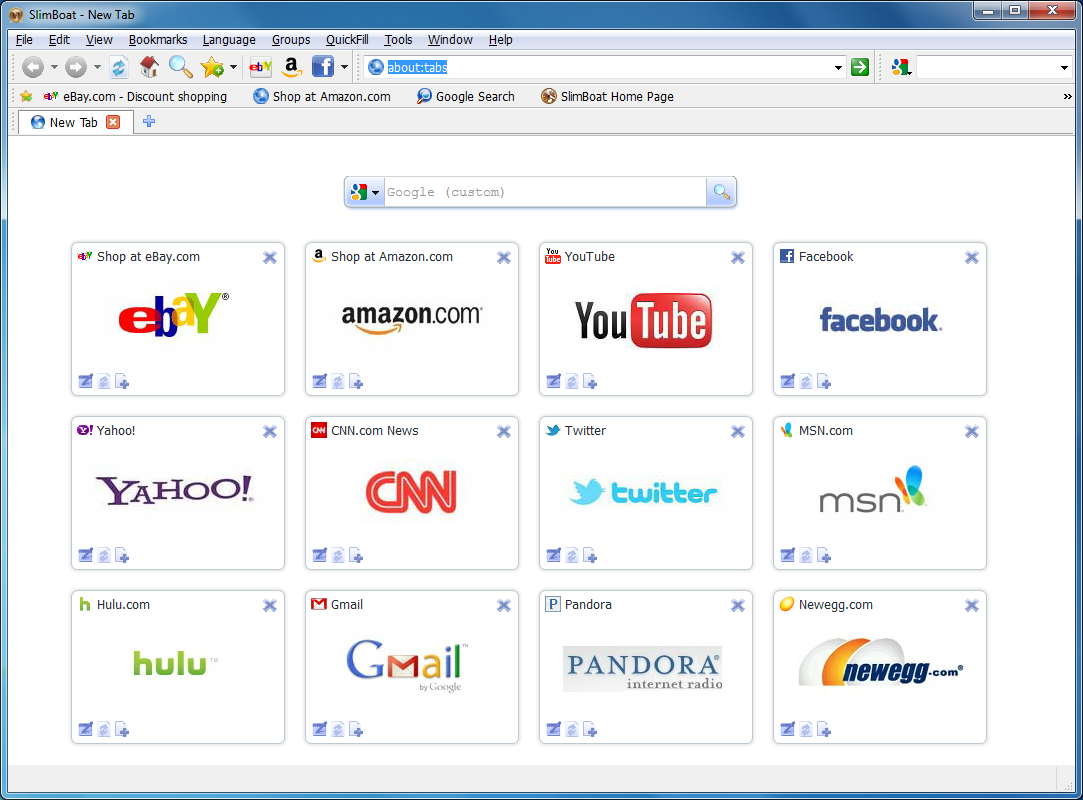
Your Comments & Opinion
Maxthon delivers IE's compatibility and Chrome's speed in one powerful browser
An interesting browser with a lengthy feature list
An interesting browser with a lengthy feature list
An interesting browser with a lengthy feature list
Get the best of IE, Firefox and Chrome in a single browser
A lightweight open-source browser
A portable, lightweight and configurable browser
A speedy web browser with a focus on security and privacy
A speedy web browser with a focus on security and privacy
A new browser for power users from the co-founder of Opera
A new browser for power users from the co-founder of Opera
A new browser for power users from the co-founder of Opera