Tintii is a clever image filter that makes it easy to apply colour popping to your images, converting them to greyscale with a few select areas highlighted in colour (think the girl in red in Schindler's List, for example). This technique can produce spectacular results, and they're much easier to create than you might think.
There's no need to spend ages creating detailed masks, for instance. Just open an image, and tintii will display thumbnails of various ways in which its effect can be applied. In a single click you can preview the results full-screen.
Not quite what you need? Then you can tweak how the image is being processed, the areas that will be highlighted, the degree of colour saturation, overall colour balance, edge softening and more. But again, there's no need to have any particular understanding of colour theory or what's going on under the hood. Just drag the sliders around and try different values until you've produced the image you need.
This is a free, stand-alone version of the program that lets you open images, manipulate them and save the results. If you like what you see, though, you can optionally purchase a plugin for Adobe Photoshop, Photoshop Elements, and other programs that support the same extensions (Paint Shop Pro, for instance). Follow the Software Cost link for details.
Verdict:
Tintii won't work with all images, but get the right candidate and the results are amazing




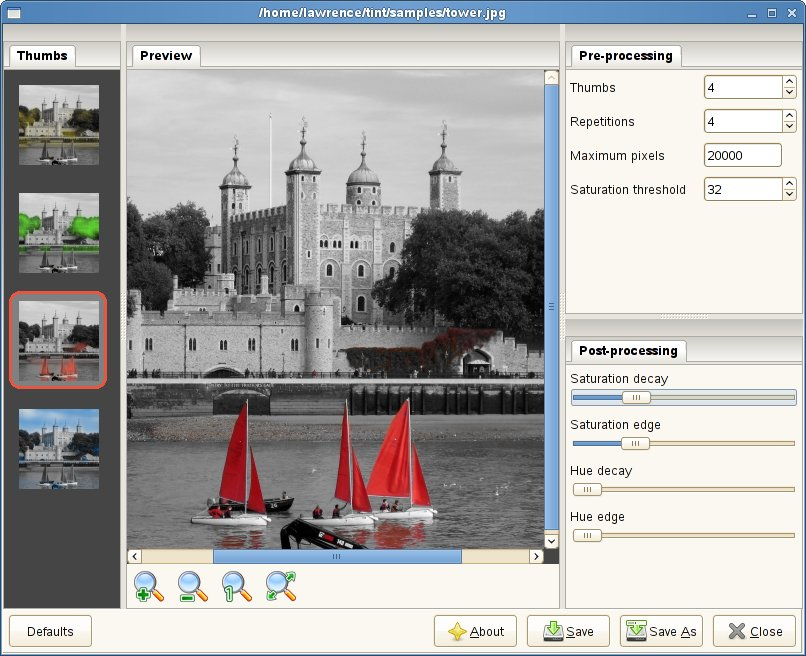
Your Comments & Opinion
Get creative with this impressive paint tool which boasts support for Photoshop plugins
A budget photo editor that boasts more power than most, and is almost enough to rival Photoshop
A powerful free photo editor that packs a number of advanced features
GIMP is a free image editor which offers a real alternative to the likes of Photoshop
Quickly convert and resize batches of photos with just a few clicks
Convert just about any video into MP4 with this very configurable tool
Batch convert almost any audio or video file from one format to another
Batch convert almost any audio or video file from one format to another
Capture screenshots quickly and easily with this powerful, but resource-friendly, tool