PicMapTool is a Java-based application for taking measurements within an image, including distances and angles of rotation.
The program can't open images itself, bizarrely-- instead it acts as an overlay for whatever is on the screen already. You must view your target image in something else, launch and switch to PicMapTool, position the program frame over the image area, then grab it with a click.
Once that's done, life becomes easier. In a click or two you can display a grid on the screen, resize it, rotate it, or select an alternative grid style (rectangular grid, crosshair, concentric circles, more).
Right-click a point, select "Set origin to here", and the grid centre relocates to the new position.
Left-clicking and dragging on the image draws a line and displays its distance and angle, an easy way to measure the straightness of some picture element.
Left-click and drag somewhere else and any previous line remains. Right-click near any line for an option to view its data, helping you compare measurements.
You can use lines to set a measurement scale. Click and drag a distance you know is 17 "somethings", for instance, right-click and select "Set scale from last line", enter 17, and line distances will now be reported in your custom units.
A "Set Grid Spacing" option defines grid size in these custom units. If you need the grid lines to be 25 "somethings" apart, just enter that value to make it happen.
There are various other basic image operations and settings available: mirrors, flips, zooms, resizing, aspect ratio and more.
The image can be saved as a PNG file, with or without the grid and line overlays.
Please note, the program expires and will no longer run after around a year. This isn't some marketing ploy, the developer just wants to ensure users have the latest version, so once you've grabbed the new build you'll be able to carry on as before.
Verdict:
PicMapTool has some useful features, but also a few major omissions. The inability to open an image is bizarre, and the absence of an Undo is even worse. It could still be handy if you need to measure objects, but overall the program needs a lot more work.




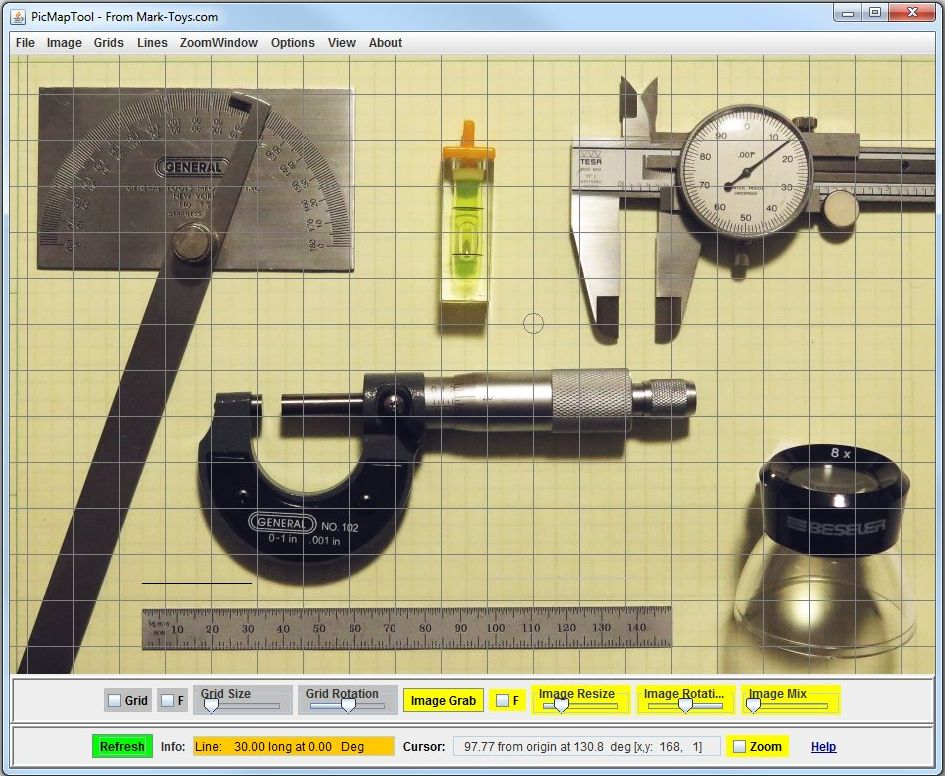




Your Comments & Opinion
Probably the best mid-range photo editor for Windows.
A powerful free photo editor that packs a number of advanced features
Download pics from Reddit and Imgur
Organise images by width, height, more
Add notes and annotation to the photos stored on your desktop computer
Add notes and annotation to the photos you take with your iOS device
Make (some) blurry photos sharp
Quickly convert and resize batches of photos with just a few clicks
Convert just about any video into MP4 with this very configurable tool
Batch convert almost any audio or video file from one format to another
Batch convert almost any audio or video file from one format to another
Capture screenshots quickly and easily with this powerful, but resource-friendly, tool