Many computers now have two or more hard drives installed, and in addition to this, removable drive, media card readers and CD/DVD drives can means that when you open up Explorer there are a large number of drive letters listed. DriveLetterView is a free tool that enables you to take control of these devices and better manage drive letter that have been assigned to them.
In the case of memory card readers, it is common to find that even empty media slots are listed in Explorer and have been assigned a drive letter. When the time comes to copy files to a drive, it can be difficult to determine which is the one that you should be using. Using DriveLetterView you can opt to hide drives that are not being used and easily change drive letters to suite your needs.
Run in standard mode, the program can used to simply view a list of all of the drive letters that Windows has assigned to different drives. But opt to run the program as an administrator – just right click the program and select the Run As Administrator option – you can set about the task of changing drive letters and hide unwanted drives.
The program interface makes it easy to make the necessary adjustments, but power users can take advantage of command line parameters to create batch files to automate certain tasks. In reality, DriveLetterView does little that cannot already be achieved in Windows, but it makes the entire process so much easier. The option to create an HTML list of your drives also proves useful.
Version 1.46:
You can now send the information to stdout by specifying an empty filename ("") in the command-line. (For example: DriveLetterView.exe /scomma "" >> c:\temp\dlv.csv ) You can use it only inside command-prompt window.
Verdict:
A simple free tool that is a great supplement to Windows’ own drive management tools, and much easier to use.




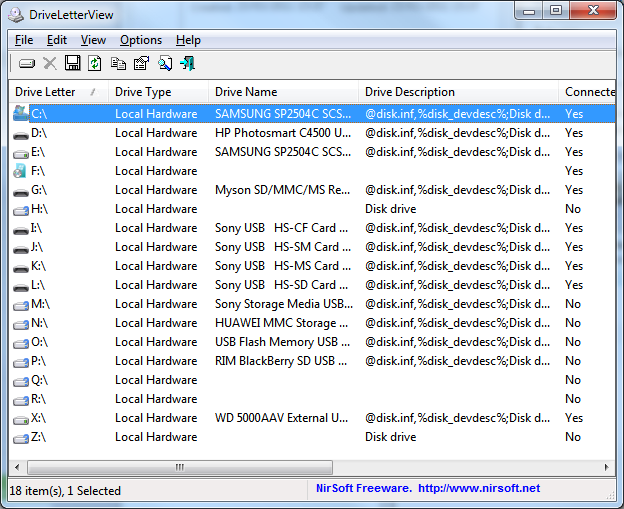
Your Comments & Opinion
Monitor the state of your Mac from the menu bar
Read, write and control an NTFS-formatted partition from your Mac
Easily find out just about everything there is to know about your PCs drives
Quickly identify large files and folders on your hard drive
Automatically add removable media shortcuts to the desktop
Enhance Windows Explorer with this speedy file navigation system
Enhance Windows Explorer with this speedy file navigation system
Share files between a PC and a Mac with ease
A notepad/ to-do tool with cloud sync
Read, write and edit metadata in more than 130 file types with this command line tool
Read, write and edit metadata in more than 130 file types with this command line tool
Read, write and edit metadata in more than 130 file types with this command line tool
Manage your files and folders with this dual pane tabbed Explorer replacement