For many people, Windows Explorer is all that they know and they become used to the various quirks that can sometimes make it annoying to use. Other people give up on the program entirely and seek out alternatives. But there is a third way, and this is something that is provided by KO Approach, and add-on for Explorer that can help to greatly speed up navigation.
The application makes it possible to access your folders from almost anywhere thanks to a highly customisable menu system. This works in much the same way as the familiar context menu that appears when right clicking, but in this case it is activated with a long left click. You can then use the menu that is displayed to navigate through the contents of your hard drive without the need to launch Explorer.
Another option is to activate 'approach' feature which enables you to access the same menu from the KO Approach notification area icon. The final option is to make use of titlebar menus. As you might deduce, this type of menu can be accessed from the titlebar of any program - all you need to do is hold down Ctrl while left clicking.
The different methods of browsing through your folders can be used in different ways. For example, you can use the notification area icons to access your most frequently used folders, while the other two menus can be used to browse through the entire contents of your drives. It is also possible to add extra shortcuts to programs and web sites to make the utility even more useful.
An important feature of KO Approach is it support for plugins. There are a number of free plugins available and these enable you to extend the capabilities of the program in a number of ways such as adding file previewing and copying information to the clipboard.
Verdict:
An interesting alternative to Explorer alternatives - KO Approach sits happily alongside Windows' build in file browser and compliments it superbly.




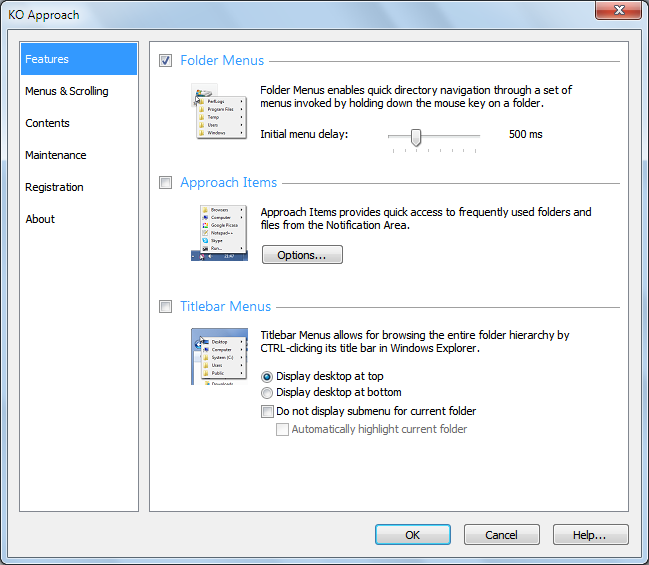




Your Comments & Opinion
Change date/time stamps and many more attributes of your files
Add browser style tabs to your Explorer windows
Remotely access PCs/ Macs/ Linux/ Android/ iOS/ Chromebook systems
Take control of drive letters in Windows
Take control of Explorer's toolbar, customising button for different folders
Reduce screen clutter in Firefox by hiding chrome elements
Enhance Windows Explorer with this speedy file navigation system
An extremely powerful file manager to replace Windows Explorer
Quickly compare files and folders stored in different locations.
Find lost data using this drive recovery tool
Cut down on repetitive typing - and typos - with this versatile keyboard macro tool
Keep the contents of folders synchronised for backup purposes
Keep the contents of folders synchronised for backup purposes