Folder SimpBurn is a compact and portable tool which can burn folders to disc, and create ISO images.
The program has all its options on a single dialog, and this makes it very straightforward to use. At a minimum all you need to do is choose your optical drive, select a folder which you'd like to burn, click Burn Option > Start Burn, and then watch as your disc is created (CDs, DVDs and Blu-rays are supported, as single and multisession discs).
If you need more control, then it's also possible to set the maximum burning speed and the disc name, as well as choosing the file system (your options are ISO9660, Joliet, UDF, or Joliet/ UDF).
There's some ISO support, too. Click "Burn Option" and you'll find tools to save your selected folder as an ISO file, or burn an existing ISO file to disc.
And other small touches include some disc erase tools, and an "Info" box which displays your disc burner's capabilities.
1.0 beta 7
Bug fixed. Many improvements. Skin support
Verdict:
It has a few problems - you're supposed to be able to launch the program from Explorer context menus, however this didn't work for us - but Folder SimpBurn handles its burning tasks well, and is easy and convenient to use



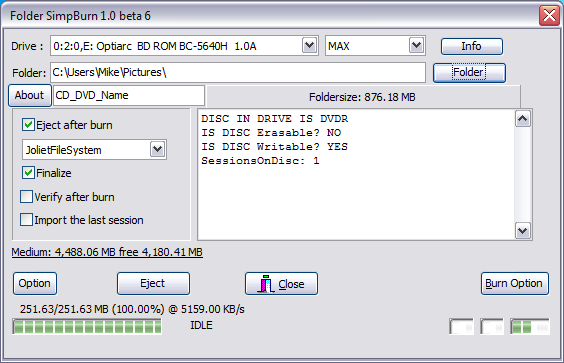
Your Comments & Opinion
A free and easy to use disc burning suite
Free disc burning tool which can cater for all your CD and DVD creation needs
A quick and easy way to burn data discs
A small, simple and free CD/ DVD burning package
A free disc burning tool that pack the punch of many commercial products
A simple open-source disc burner
Burn, back up and convert your media files
Commercial disc burning tool which can cater for all your CD and DVD creation needs
Free disc burning tool which can cater for all your CD and DVD creation needs
Disc burning tool which can cater for all your CD and DVD creation needs
Simplify the task of working with image-based formats including ISO
A simple, if unsophisticated, tool for burning data discs - including Blu-ray.