Empty Folder Finder is a simple, free and portable tool which finds empty - and nearly empty - folders.
At a minimum, you can just point the program at a starting folder, click Go and wait. After the scanning is complete you'll be left with a list of empty folders which you can either delete, or open in Explorer for further checks.
Better still, you can optionally tell Empty Folder Finder to also list folders if they have less than a certain number of files, or those files are less than a defined total size. This can be very helpful if you're cleaning up your hard drive as software often leaves folders with one or two surplus files, like a .LOG or .INI, which wouldn't otherwise be listed.
Empty Folder Finder can also list only folders containing files with particular extensions, so perhaps you could look for folders with just a few images (.JPG, .PNG, .GIF). We're less sure how useful this might be, but it's there if you need it.
Please note, Empty Folder Finder doesn't prevent you scanning system folders, there's no "are you sure?" prompt before you delete something, and the program doesn't delete items to the Recycle Bin. Use it with care.
Verdict:
Empty Folder Finder is small and simple, with a basic, no-frills interface, but its ability to find "nearly empty" folders is useful and the program deserves a place in your portable toolkit.




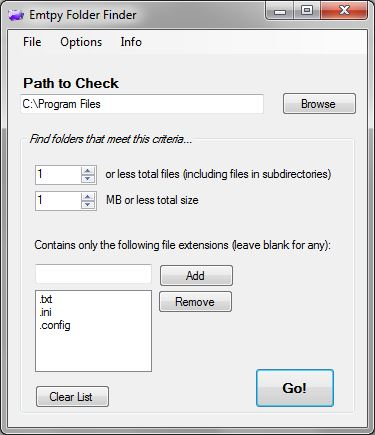




Your Comments & Opinion
More powerful replacement for Windows' built in program removal tool
Clean up your PC and improve its performance with this one-stop maintenance suite
Search for, delete or repair broken shortcuts
Clean up and repair just about any audio file in a few clicks
Remove old and redundant Windows devices with a click
Keep your PC clean with this collection of tools wrapped up in a glossy user interface
Manage your files and folders with this dual pane tabbed Explorer replacement
Create, format, merge, resize, move and otherwise organise your drive partitions with this free tool
A configurable system monitor
A configurable system monitor
The first of many official tools to enhance Windows