Event Log Explorer provides an easy way to browse the Windows event logs on your computer, and others on your network (up to 3 in total in this free-for-personal-use version, an unlimited number if you buy a commercial licence).
Why does this matter? Windows event logs hold all kinds of useful information about potential problems on your PC. If a hard drive is failing, a program is slowing up the boot or shutdown process, or a Windows service keeps crashing, then you probably won't see an error message reporting the fact - but there are often useful details in the event logs.
Windows provides its own event viewer to help you browse the logs, but it's slow, and lacking in features. Event Log loads its information more quickly (from local or remote systems), displays your logs more clearly in a tabbed interface, and makes it easy to filter, sort or organise the events in whatever way might suit your needs.
There's also a powerful search tool that will quickly locate particular events. And usefully, this even allows you to search using the event description. If you're concerned about your drives, for instance, then in just a few clicks you can search for Warning or Error events with the word "Drive" in the text. (And if you're familiar with the syntax then you can also form sophisticated search queries using regular expressions.)
Event Log Explorer also helps to explain the more obscure and complex events by linking to public knowledgebases, including Microsoft and EventID.net.
If you're in a hurry then an "active monitoring" tool means you can be alerted of specific events immediately.
And a host of bonus management features includes the ability to print event logs, archive them, export the logs to different formats (HTML, tab-separated and Excel) and more.
Please note, Event Log Explorer is free for personal use only. Commercial use requires a licence, which costs from $149 depending on the number of users. Find out more and place your order at the Event Log Explorer site.
Verdict:
The Windows event logs can hide very useful troubleshooting information, but Event Log Explorer makes this much easier to find.



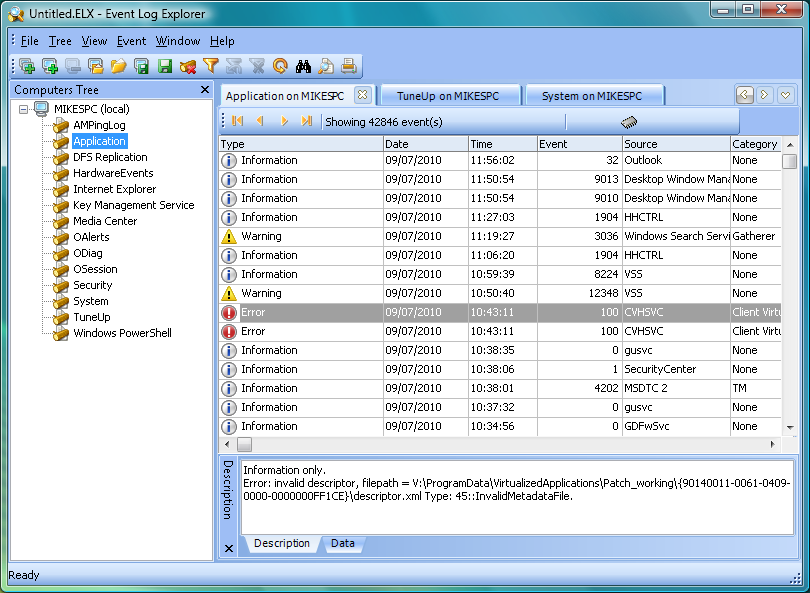




Your Comments & Opinion
Track exactly what's happening on your PC by monitoring Windows event logs in real time
Quickly diagnose problems with your hard drive
Quickly diagnose problems with your hard drive
Analyse your PC's RAM usage
Check hard drive details, health, more
Fix common PC boot problems with ease
Get an unbootable PC working again
Automatically diagnose and fix a range of computer problems with this Microsoft support tool
Monitor your PC's temperature, voltages, CPU frequency and more with this powerful stability checker
Cut down on repetitive typing - and typos - with this versatile keyboard macro tool
Give your system a speed boost by cleansing and optimising your PC
A notepad/ to-do tool with cloud sync
Read, write and edit metadata in more than 130 file types with this command line tool