IE9 Tweaker is a simple tool that provides quick access to some useful, but normally hidden Internet Explorer settings.
In one click you can ensure that IE9's menu bar is always on, for instance, or set it to be at the top of the browser window.
There are options to have InPrivate Filtering on all the time for maximum browsing privacy. Or you can ensure that IE always starts with a full screen view.
A "Small Icons on toolbar" option reduces the size of the Home, Favourite and Tools icons in the top right of the screen, leaving a little more screen real estate for web pages.
And perhaps most useful of all is the ability to create a "Custom Favourites Homepage", which sets the "Your most popular sites" page to point at whatever URLs you need.
Verdict:
It's basic, but IE9 Tweaker's ability to set a "Custom Favourites Homepage" could be useful to some




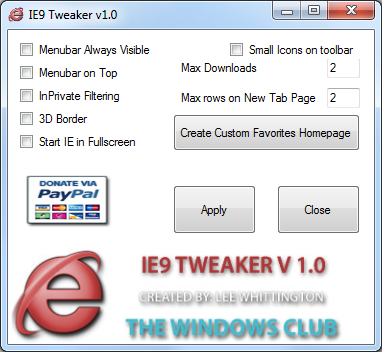
Your Comments & Opinion
Manually download the legacy web browser
Easily analyse and optimise your IE security settings
Download torrents with ease using this lightweight portable client
Manage, view, convert, sync and remotely access your e-books with this all-in-one portable management tool
Cut down on repetitive typing - and typos - with this versatile keyboard macro tool
An outstanding audio editor
The latest stable Chrome Portable includes a number of under-the-hood improvements