SlimDrivers is a handy utility that will check your PC for outdated drivers.
The scanning process doesn't take long - it was less than 10 seconds on our test PC - and the program will then tell you how many of your drivers have updates available. It turned out that we had 17, for everything from obscure low-level system components to our network and graphics cards, USB hubs, even our mouse.
In the free version you can download and install your updates, but only individually. So in our case this meant clicking the program's Download Update button and following the instructions, 17 times.
Purchase SlimDrivers, though, and you can use the Download All button to grab your updates all at once, a real time-saver that makes the program much easier to use.
Of course it's also possible that one of your updated drivers will contain bugs, but SlimDrivers does its best to keep you safe. The program can create system restore points before installing anything, as well as backing up your existing drivers, so if there are problems later then it'll be easy to restore your original settings and files.
Verdict:
A quick and easy way to keep your drivers up-to-date



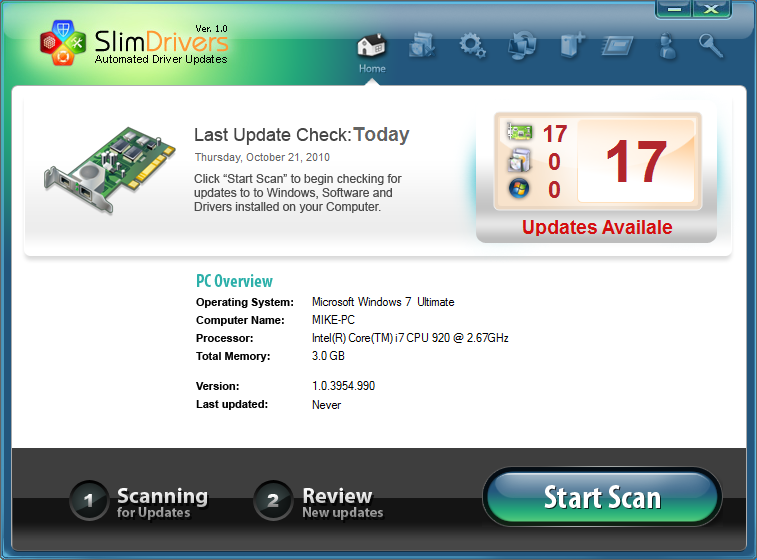




Your Comments & Opinion
Remove unwanted drivers - files and Registry keys - with a click
Quickly find and download the latest drivers for your PC
Improve your PCs performance and stability by keeping your drivers up-to-date
Are your drivers up-to-date? Here's how to find out
Ensure your hardware drivers are up to date with this automated tool
Remove old and redundant Windows devices with a click
Remove old and redundant Windows devices with a click
Record, edit and share videos of your desktop
Read, write and edit metadata in more than 130 file types with this command line tool
No Read, write and edit metadata in more than 130 file types with this command line tool
Read, write and edit metadata in more than 130 file types with this command line tool
Make the most of your multi-monitor setup using this handy utility