Driver Fusion is a PC management tool which aims to completely uninstall old system drivers with the minimum of hassle.
The program uses a cloud database to try and make sure it removes every single file and Registry key relating to your driver, and absolutely nothing else. But there are no guarantees, of course, and if a tool like this goes wrong then the consequences can be absolutely catastrophic (a trashed PC, basically). Don't even think about running Driver Fusion unless you know precisely what you're doing and the system in question is thoroughly backed up.
Using the program is at least fairly straightforward, fortunately.
Choose a system driver from the program list ("NVIDIA chipset", say), click "Analyze", and you'll see the files, folders, Registry keys and values associated with that driver.
If you're trying to diagnose problems with your system that might help in itself, as for instance you'll be able to research its settings. While double-clicking a file or Registry key will display it in Explorer or RegEdit. And the delete key allows you to wipe out some of all of the driver files and settings, if you're feeling brave (because, again, if you're deleting something important then it could be an absolute disaster).
And if this isn't enough then you can always spend an extra $19.99 purchasing a premium licence. This lets you check your individual devices, disable or restart them, update or uninstall a driver, back up all your drivers and so on (the Driver Fusion site has more).
Please note, the Driver Fusion installer will by default attempt to install other programs as well ("Hotspot Shield" when we tried it). If this isn't what you want, read each step carefully and choose the "I do not want to install..." option when it's presented.
Verdict:
Driver Fusion provides an easy way to thoroughly remove driver files and Registry keys. This can be an absolute disaster if it goes wrong, though, so use only with extreme care (and a full system backup)




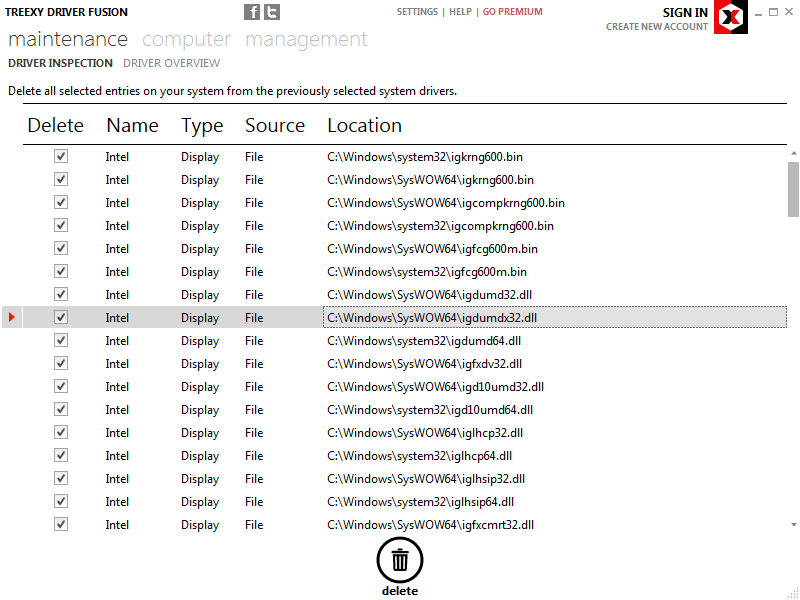




Your Comments & Opinion
Quickly find and download the latest drivers for your PC
Ensure your hardware drivers are up to date with this automated tool
Find the latest drivers for all your PC devices
Quickly and easily boost the performance of your computer with this very comprehensive maintenance tool
A powerful set of tools for manually removing malware and repairing your PC
Keep your PC clean with this collection of tools wrapped up in a glossy user interface
Free up space on your Mac by removing unnecessary files
Speed up your computer by giving it a spring clean
Record, edit and share videos of your desktop
Read, write and edit metadata in more than 130 file types with this command line tool
No Read, write and edit metadata in more than 130 file types with this command line tool
Read, write and edit metadata in more than 130 file types with this command line tool
Make the most of your multi-monitor setup using this handy utility