Icecream Screen Recorder is a comprehensive tool for capturing still images or videos of your desktop, editing the results and sharing them with others.
The program offers a wide selection of capture types. It can grab the full screen, a freehand rectangle or specific window. There's also an option to record a fixed-size area around the mouse cursor (a 640x480 portal which follows your mouse, say), and a "last area" option to quickly repeat whatever you chose last time.
Recording can be paused and resumed with a click, or a hotkey.
You're able to draw on the video as you work, add shapes or text captions. If you're recording a software tutorial, you could click Pause at a key point, highlight one area with colour, resume for a few seconds, maybe draw an arrow somewhere else-- it's up to you.
The program records audio from microphone as well as the system speakers, allowing you to add a narration.
Videos you create and save appear in a list. You're able to preview them with a click, trim them, copy videos to the clipboard or upload them to YouTube.
The free build has a couple of major restrictions in a five-minute maximum recording time, and WEBM-only output format. But you can work your way around this by using other tools to combine clips or convert their format. Alternatively, buying the full version for around $25 lifts the restrictions and gets you more: scheduled screen recording, custom watermarks, priority support, and a lifetime licence for personal and commercial use on up to two PCs.
Verdict:
A nicely-designed screen recorder with some welcome extras. Capturing a moving area around the mouse and the ability to draw on the screen could be very useful, and the trimmer is handy too. The maximum 5-minute recording time and WEBM-only recording formats are annoying, but better than plastering your clips with watermarks, and overall Icecream Screen Recorder is a likeable tool.



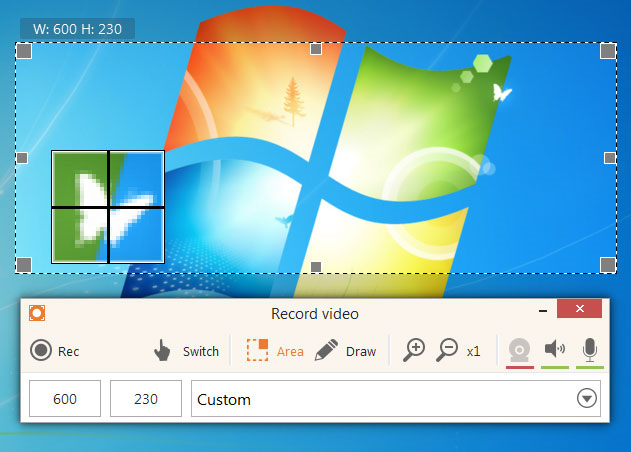
Your Comments & Opinion
Record videos of your desktop
Record your screen or take a simple screenshot using this portable tool
Record and share your screen
Capture desktop video and audio
Easily capture desktop video and audio
Completely uninstall unwanted programs in minutes
The latest WinRAR release adds an improved RAR format
The latest WinRAR release adds an improved RAR format
Monitor file and folder changes on your hard drive in real time
Monitor file and folder changes on your hard drive in real time