VisualRoute is a visual take on the Traceroute networking tool, that makes it quick and easy to troubleshoot internet connectivity problems.
You don't need to be a networking expert to use the program: just enter a website that you're trying to reach, click the Trace button, and VisualRoute Lite will go to work, analysing the path from your location to the site, and displaying every server your data will pass through along the way.
If one of these servers is particularly slow, or busy, then the program will highlight this for you, and you'll be able to view basic statistics like its packet loss and response time.
And if that's not enough, then VisualRoute Lite also presents a useful analysis of your connection to this site. You'll see details like where in the world the server is located; its response time (average, minimum and maximum); DNS lookup time, packet loss, route length (in terms of hops) and more.
VisualRoute is also available in a number of commercial additions, each of which adds extra features. This includes extra details on your connection, such as a table showing where data loss and latency occurs; a zoomable display of your connection route on a world map; a history of your previous tests, and multiple advanced graphs of your results, amongst other features.
Verdict:
It's a little restricted, as Visualware understandably would rather you pay for a commercial version, but VisualRoute 2010 Lite is still a handy and easy-to-use troubleshooting tool




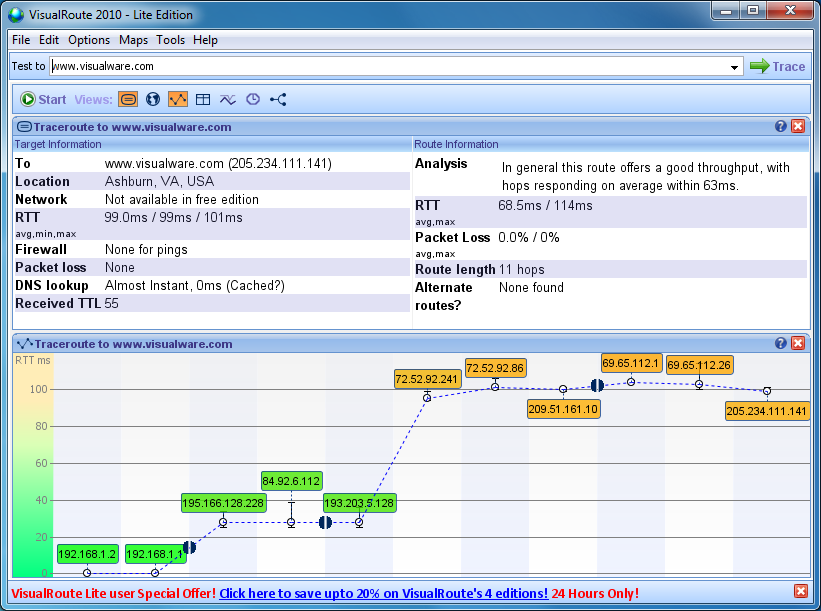
Your Comments & Opinion
A portable network toolkit
A free network troubleshooting toolkit
Diagnose and fix wireless networking problems
A free suite of handy network tools
Monitor the availability of websites and network devices
Build your own websites quickly and easily with this drag-and-drop editor
Check out the next version of Firefox before it's released
Check out the next version of Firefox before it's release
Check out the next version of Firefox before it's released
Check out the next version of Firefox before it's released