WinSorter provides an easy way to sort, sum, convert and otherwise manipulate plain text.
This would be straightforward in a spreadsheet, but of course all too often you'll be working in something less capable, like Notepad. And so if you do want to sort a few lines of text, then you'll probably have to retype them manually - very tedious.
Install WinSorter, though, and it's a different story. Just highlight the text in Notepad (or almost anywhere else), right-click the WinSorter icon, choose a Sort option, and it'll immediately rearrange the text for you - very easy. But that's just the start.
WinSorter can also convert your selected text to upper or lower case. It's able to strip out spaces, full stops or underscores from your selection. The program can turn annoying %20's back into spaces; create simple codes with ROT13 or ROT 47 substitution cyphers; it's able to do simple math, giving you the sum and average of the numbers you highlight, and WinSorter can count characters, words and lines.
And while the program has to be running in the background to provide these features, it's relatively light on system resources, consuming under 2MB of RAM (private working set) on our test PC.
v1.6.0.8 ADDED: Clipboard window AND WindowsF1 launch
Verdict:
An excellent tool that could help you to avoid a great deal of tedious retyping



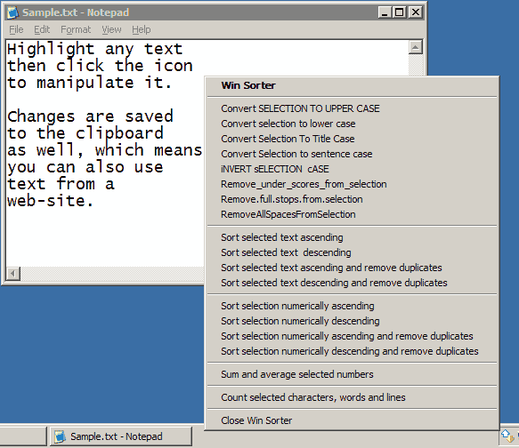
Your Comments & Opinion
Correct and process text as you type
Send and receive free phone calls and text messages from your iPhone
Capable distraction-free plain text editing
Notepad replacement that is well designed for editing code
Quickly detect and remove malicious processes (and a few others, probably)
Speed-optimized 64-bit version of Firefox portable designed for the best possible performance
Speed-optimized portable version of Firefox designed for the best possible performance
The latest stable Chrome Portable includes a number of under-the-hood improvements