MemTest is a tiny tool that will test your RAM to confirm that it's working properly.
The program really couldn't be any easier to use. After closing down as many applications as possible (to free up their RAM), you should launch MemTest, click "Start Testing", and - that's it. Go away, leave the program, then come back later and check the displayed "Errors" figure: if it's zero, you're fine, if it's found something, you're not.
If you're an experienced RAM troubleshooter then you'll find this frustrating, because there are no configuration options here. You can't choose test patterns, say. You can't schedule tests to run when your PC is idle. You can't do anything even faintly advanced.
If you have Windows Vista or 7, then, you should probably use the Windows own Memory Diagnostic to check your system first (click Start, type Memory): it'll check your system after a reboot and so is more likely to uncover errors.
If you're running an earlier version of Windows, or simply want a second opinion, though, MemTest is an easy way to get it: the program is a tiny tool that's portable, and should run on anything from Windows 95 onwards, especially welcome as it's these older PCs that are more likely to have memory issues.
And if you need more, the authors also produce Pro and Deluxe versions that add more detailed error reporting, error logging, even the ability to run from a bootable CD. Find out more on the HCI Design site.
Version 7.0 changes:
- New MemTest Pro UI gives instant control over the number of threads and how much ram per thread, and summarizes results across threads. Displays total memory test throughput too.
Verdict:
While it's extremely basic, MemTest is also small, simple, portable, and an easy way to detect memory problems on just about any Windows PC




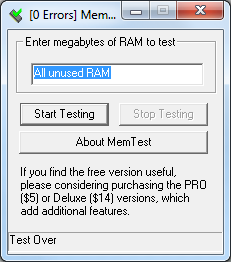
Your Comments & Opinion
Get an in-depth technical report on your core PC hardware
Analyse your PC's RAM usage
Quickly browse, rename or archive Chrome tabs
Monitor your CPU/ RAM usage, free up RAM and set process priorities with a single tool
Dump the contents of RAM to a file in a click
Improve Window's cache file and memory management to enhance performance
Manage your emails with this powerful and secure email client
Manage your emails with this powerful and secure email client
Minor update to the popular email client, but with a limited number of new features
Have your PC read the text of Word, PDF, EPUB and other files
A free, feature-packed screen capture tool