TaskInfo is a comprehensive system information tool that gives you detailed information on everything that's running on your PC.
Too detailed, perhaps. When you launch the program, its main screen looks a little like Task Manager, listing running processes and giving you information about them on RAM, memory and I/O use, threads, I/O activity and more. But the problem is that TaskInfo spreads this across 36 columns by default, all of which are updated in real-time, while 9 mini graphs plot RAM use, I/O, network activity and more. It's all rather messy and intimidating, although you can at least trim things down by removing columns that aren't of interest, so you can focus on more important details.
Click any process in the list and you can read more about it: the DLLs it's using, files and handles it has open, GDI objects, threads, and more.
And a second tabbed dialog over on the right displays more general system data: a basic CPU and RAM use summary, CPU system information, a list of open files, details on your open network connections, and more.
TaskInfo isn't just about reporting on your system; right-click a process and you can carry out actions on it. So you can suspend, restart or terminate your item of choice. There are options to view its file properties, search for the file name online, or view any text string its executable file contains. And a powerful Process CPU Usage option not only allows you to tweak process priority boost, affinity and priority, but can also set these "persistently": the program remembers your settings and will always apply them to that process in future.
Verdict:
The messy interface makes it sometimes awkward to use, but TaskInfo is a powerful tool, more so in some ways than competitors like Process Explorer and Process Hacker. Worth a look, then, but strictly for Windows experts only




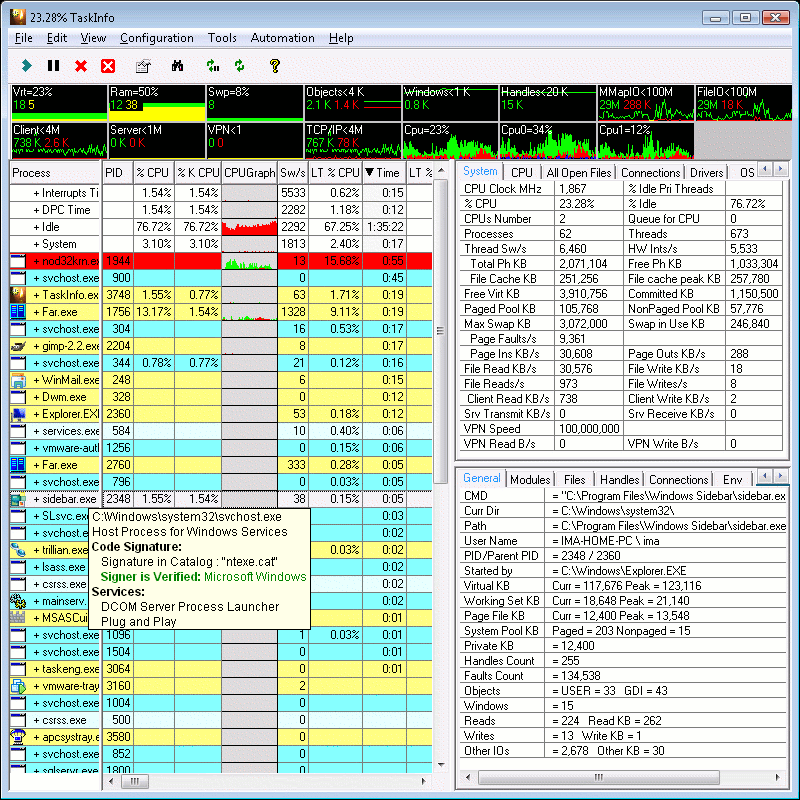




Your Comments & Opinion
Save priority settings for different programs to optimise your PC’s performance
Save priority settings for different programs to optimise your PC’s performance
Find out exactly what's running on your PC with this feature-packed Task Manager alternative
View and take control of the programs running on your PC
Find out exactly what the programs running on your PC are doing
Log every process launched on your PC
Quickly produce a useful troubleshooting report showing exactly what's going on inside a PC
Speed up, optimise, clean and secure your PC with this all-in-one system maintenance suite
Measure the performance of your CPU and RAM with this straightforward benchmark
Speed up, optimise and repair your computer with this all-in-one PC maintenance and tweaking tool
Get the vital stats of your Android device with this benchmarking tool
Measure the performance of your CPU and RAM with this straightforward benchmark