- This is no calendar.
We provide 20+ types of calendars in list, weekly, monthly and gantt chart. The calendar adjust it's display boundaries to accommodate all the items it contains. And no borders of screen exist between the calendar units, you can scroll freely as time just flows without any articulation. Yes. It's wholly different from any other calendars.
- This is a real calendar.
Simply you can write on it as you do on your desktop calendar. You can decorate a day, week, month, quarter and year with punctuation mark, background image, note, inscribed emoji, color-coded special characters, and agenda. You can decorate your days on your own way.
- This is a heavy-duty and hard-core application.
10+ daily schedules which repeat forever, 100+ weekly, monthly and yearly ones, 50+ subscribed calendars. Yes. This application was tested and optimized in that situation under 1GB memory resources. Don't afraid of gathering all the information you want. Your information is always synced seamlessly with built-in iOS Calendar, gCal and gTask with full back-up support.
- This is everyday things.
Not just simple title and date, you can record almost all the items which are available in the smart device - photo, voice record, memo, website, phone, email, SMS, location, participant.
- This is an universal application.
Readily installable in all iOS devices, and provides inter-device syncing between iPhone and iPad through iCloud.
- And the finally, this is a scheduling calendar.
You can organize things with user-definable contexts, categories, and tags. All the events and tasks can be foldered as much levels as you want. This application simply conforms to all the details of repeating properties in iCalendar specification, which means; You can design a schedule which repeats in every other year on 1st Monday and the last Sunday of April, May and December for next 10 occurrence with excluding some instances among them!
Verdict:
There is no denying that Schelandars will take some getting used to, but once you're used to the way it works, it will pay dividends.




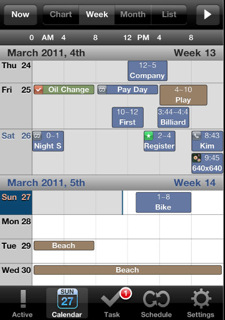




Your Comments & Opinion
Send text messages from your iOS device completely free of charge.
Manage your busy schedule with this flexible to do list for iOS
A to do app that lets you focus on what’s most important
A to do app that lets you focus on what’s most important
A combined to do app and project management tool that covers both bases well
A to do app that makes it easy to put off tasks until tomorrow
Synchronize your Outlook folders with folders in iCloud
Notepad replacement that is well designed for editing code
Notepad replacement that is well designed for editing code
Your essential tool for viewing PDF files
Your essential tool for viewing PDF files
Your essential tool for viewing PDF files