While the Notepad tool bundled with Windows is fine for making quick text notes, for anything more than this it is somewhat lacking in features. There is always the option of using a word processor for creating more in depth documents, but sometimes a middle ground is needed - this is the gap that Notepad++ has been designed to fill.
The program has a small footprint and is quick to load, and while it has been designed as a replacement for Notepad, it has a great deal more to offer. The tabbed interface makes it possible to work with multiple documents simultaneously without the need to open several instances of the program and simple touches such as line numbering and syntax highlighting make it ideal for programmers editing code.
Notepad++ can be used to record and playback macros, and sections of large documents can be bookmarked for easy access. The program recognising a range of different coding styles, from C++ and Java to HTML and Perl and multiple documents can be viewed at the same time for the purposes of comparison, or a document can be cloned ready for editing while retaining the original version.
This is a hugely versatile tool which will prove incredibly useful for any coder, but also operates well as a more powerful text editor.
Verdict:
A fast and lean Notepad replacement that can be put to a variety of uses
Changelog
What's new in 8.9.1 (see release notes for more)?
Update to Scintilla 5.5.6 & Lexilla 5.4.4. (Implement #16373 )
Fix a hanging issue on regexp regression. (Implement #16371 )
Fix vertical tab bar messed up regression. (Fix #16385 )
Add option to apply different color to fluent toolbar icons. (Fix #16369 , #15430 )
Add “Show only pinned button” option to prevent from inacurate click. (Fix #15963 )
Fix broken cloned file state after Notepad++ restart. (Fix #16412 )
Fix inactive buffer reloading problem. (Fix #16344 )
Dark mode enhancements: combobox, slider, treeview edit, inactive menu bar & toolbar chevron.
Reorganize GUI (add Toolbar & Tab Bar sections) of Preferences dialog. (Commit , Implement #16459 )
Fix invalid dot-character(s) handling in filenames checking. (Fix #16328 )
Fix crash when using custom toolbar icons. (Fix #16366 )
Add class & method recognization ability for JavaScript function list. (Fix #13013 )
Remove toolbarIcons.xml, use toolbarButtonsConf.xml for toolbar custom icons & hidding buttons. (Fix #16402 )
Add GUI option in Preferences dialog instead of using zero length enableSelectFgColor.xml. (Fix #16391 )
Fix “Keep selection when right-click outside of selection” not working issue. (Fix #16325 )
Fix Find dialog status text too left visual glitch. (Fix #16359 )
Force npcNoInputC0 value as “true” by default to avoid C0 code input. (Fix #16326 , #15839 , #15729 )
Remove “-pluginMessage” argument unnecessary restriction. (Fix #16273 )
Fix an easter egg not showing issue. (Fix #15170 )



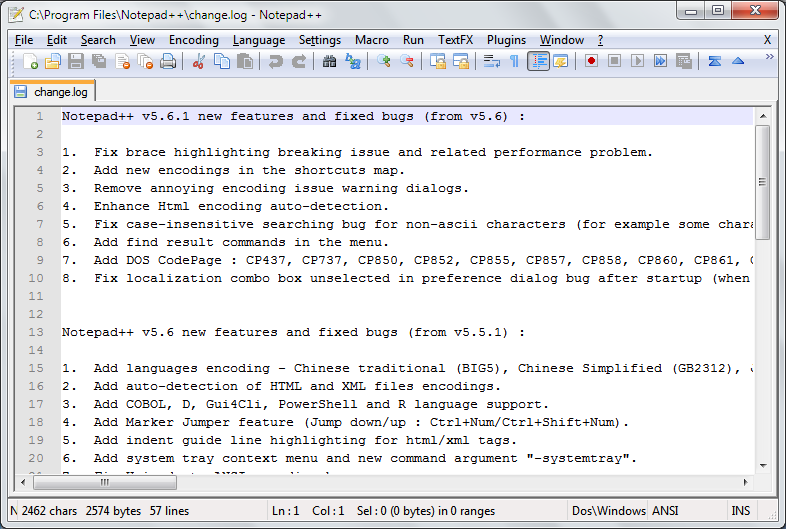
Your Comments & Opinion
PSPad seems similar and has worked for me without errors. I use that and Gedit now.
Notepad replacement that is well designed for editing code
An incredible file editor that can be used for programming, web development and more
An incredible file editor that can be used for programming, web development and more
Notepad replacement that is well designed for editing code
An incredible file editor that can be used for programming, web development and more
Detect, analyze and eliminate performance issues with your apps
A speedy, light-weight text editor that can be extended with plugins
A versatile Notepad replacement
A speedy, light-weight text editor that can be extended with plugins
Looking for a powerful and free alternative to Microsoft Office? This is it.
Looking for a powerful and free alternative to Microsoft Office? This is it.
Looking for a powerful and free alternative to Microsoft Office? This is it.
Looking for a powerful and free alternative to Microsoft Office? This is it.
Create a portable todo list that you can take with you to use on any computer