Argus Monitor is an interesting system information tool that enables you to keep an eye on your system temperature, fan speeds, hard drive status and many other vital system details.
The program is very easy to use. Once installed, launch it, and immediately you should see graphs of your CPU, GPU and hard drive temperatures. And a simple tabbed interface allows you to focus on any one of these attributes, making it easy to (for instance) see if your CPU is overheating when it runs processor-intensive apps.
An "HD S.M.A.R.T." tab additionally reports on details like spin up time, power cycles, host writes and more (if your hard drive is S.M.A.R.T.-compatible), though not as clearly or completely as we'd like.
A graph of your CPU core frequency lets you see if your power management plan is working properly. There are some useful system information screens. And if you find your system is overheating at any time, then the Fan Speed tab allows you to take control over your system and GPU fan speeds, ramping them up until your PC temperatures are back under control.
Verdict:
Argus Monitor does a reasonable job of tracking your system temperatures. It doesn't display all the available S.M.A.R.T. data, though, and probably isn't quite good enough to justify its price




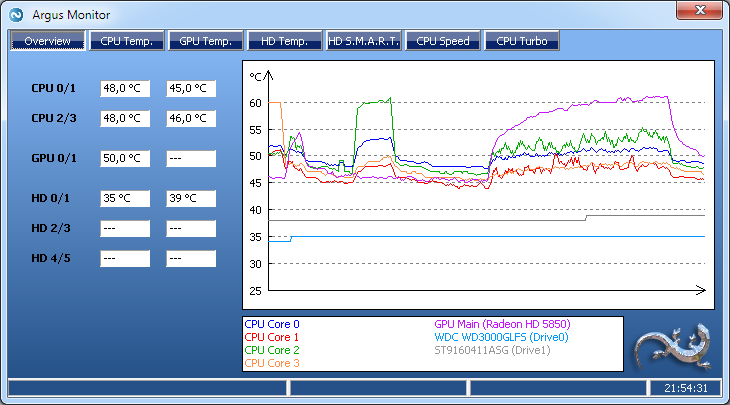




Your Comments & Opinion
Find out more - much more - about your PC with this benchmarking, diagnostic and system information tool
Monitor the temperature of your processor's cores
Keep an eye on the health of all of your hard drives with this free tool
Keep an eye on the health of all of your hard drives with this free tool
Make use of the information from your Mac's sensors
Keep an eye on your PCs temperature, fan speeds, voltages and more
A remote desktop sharing and meeting tool for online businesses
Keep a close eye on your PCs temperatures, fan speeds, hard drive status and more with this versatile hardware monitor
Quickly diagnose problems with your hard drive
Be alerted to possible hard drive failures, before they happen
Record, edit and share videos of your desktop
Read, write and edit metadata in more than 130 file types with this command line tool
No Read, write and edit metadata in more than 130 file types with this command line tool
Read, write and edit metadata in more than 130 file types with this command line tool
Make the most of your multi-monitor setup using this handy utility