A big download is often best run overnight, when your neighbours aren’t competing for internet bandwidth and your PC isn't in constant use. It isn't the best option environmentally, but most people usually decide that it's better to take the hit on the electricity bill rather than stay up until the small hours.
To prevent your PC going into hibernation and prematurely terminating the download, you need to go into Power Options and disable hibernate and sleep. The problem is that then the computer remains on at full power after the download is done and you also need to go back and put the settings right afterwards.
Coffee is a simple program that prevents your PC from going into hibernation while there's network activity on a specified connection. It's pretty easy to get up and running. Once installed and launched, just select the network adapter that you want to monitor and pick the minimum download rate you want to use to keep the computer awake. Only if the network transfer rate drops below this will Coffee let your computer hibernate.
You can also prevent hibernation completely by clicking Sleep Blockers – this may need confirming via User Account Control. A new window called Milk opens, showing any processes that are using the network connection and ultimately preventing Windows from being able to sleep. Just press [F5] here to refresh the details shown.
To return your PC to its normal power settings, allowing it to sleep or hibernate again as necessary, just close the Milk window followed by the main Coffee window.
Version 1.0.4:
- Fix: When you change driver/network card and you restart Coffee it will now not fail with a .NET error.
Verdict:
Coffee offers a good way to temporarily keep your PC awake during network transfers without messing around in power settings.




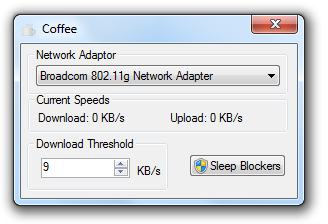
Your Comments & Opinion
Put your PC in standby when it's REALLY idle
Automate PC shutdowns/ sleeps/ restarts/ more
Prevent Windows from going to sleep during a lengthy download with this simple utility
Easily automate your PCs shutdown, restart, sleep, hibernate, lock or log off process
Temporarily prevent your PC from sleeping or hibernating
Test your PC's sleep and hibernation functions
Take control of your computer’s low-power states
A speedy web browser with a focus on security and privacy
A speedy web browser with a focus on security and privacy
Take your favorite web browser on the road
Create and run a blog, personal or complex business site with this full-featured content management system
Create and run a blog, personal or complex business site with this full-featured content management system