Your hard drive is one of the most important components of your computer as it stores not only your operating system, but also all of your valuable files. Ever more demanding software means that drives are placed under increasing strain, and the risk of losing files as a result of hardware failure is an ever-present threat. HDDlife is a free tool that can be used to monitor the state of health of your hard drive.
While hard drives are cheap to replace if necessary, should your drive fail, it is the data it contained that is difficult, or impossible, to replace. HDDlife can be used in conjunction with drives that provide SMART data. This includes details such as the operational speed of the drive, how long it has been running and the running temperature.
HDDlife can use these and other details to assess the overall health of your drives and is compatible with IDE, Serial ATA, SCSI drives. All hard drives suffer from errors, but this is not always a problem. Corrupt sectors can be ignored and many errors can be automatically corrected so you may not even know that they exist - HDDlife can keep you informed so you know when problem start to increase in frequency so you know when it is time to think about investing in a new drive.
The program will initially install as the Pro edition, but after 15 days it will revert to the freeware version. In Pro mode, system tray icons provide at-a-glance information about the temperature and uses of your drives and if you want to know more, all you need to do is switch to the main program window.
Version 4.2.204 (see changelog for information).
Verdict:
While the Professional version of the app includes a wealth of information, the free edition is far more limited but still worth a look.




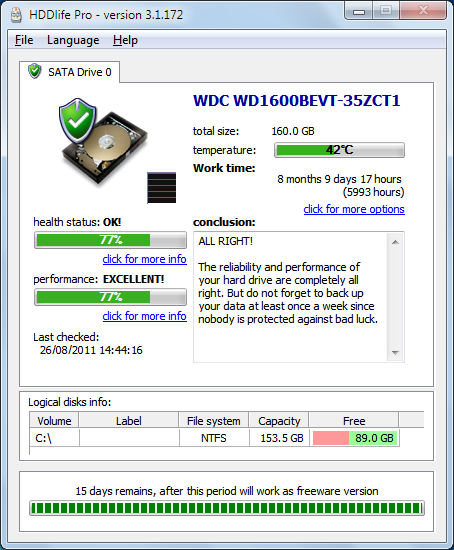
Your Comments & Opinion
Monitor the health and performance of your hard disk
Take care of your SSD drive to improve performance and increase longevity
Make use of the information from your Mac's sensors
An easy to use data backup and drive migration tool
Check hard drive details, health, more
Quickly identify large files and folders on your hard drive
Deframent and optimise your Mac's hard drive
Be more productive with your PC using this superb Windows Explorer replacement
The first of many official tools to enhance Windows
Quickly access and switch between your applications with this attractive free dock
Read, write and edit metadata in more than 130 file types with this command line tool
Read, write and edit metadata in more than 130 file types with this command line tool