Free Hex Editor Neo is a powerful hex editor which makes it easy to manipulate data in all types of file.
Unlike some free hex editors, Neo has no file size limitations, so the program will open even multi-gigabyte files just as fast as your hardware will allow.
While initially Neo will display the file in a fairly conventional way, with hex and text panes, you can customise the program's view in many different ways. You're able to choose the number of columns, for instance; display data as hex, decimal, octal, binary, floats or doubles; group your data by bytes, words, double or quad words; use little or big-endian byte ordering; choose a different encoding, turn particular panes on or off and a whole lot more.
There's just as much power when it comes to Neo's "Find" and "Find and Replace" functions, which can search for basic ANSI - Latin I and Unicode strings, as well as hex, decimal, octal, binary, float and double values, and include support for regular expressions.
And you get plenty of other advanced features, including the ability to create patches, small files which contain all the modifications made to a document. These can then be applied to another copy of the same file at a later date, and will make the same modifications in a single operation.
Please note, if you need even more power then there are multiple commercial versions of Neo available which add additional features. Some of these are fairly basic, such as a bookmarking system and a File All and Replace All option (in the free version you must find and replace values one at a time). But they also allow you to open and view volumes, physical disks, process memory and RAM; they add support for NTFS streams and alternate data streams; and you can get file comparison tools, scripting support, even x86, x64 and .NET disassemblers. Prices start at around $25 and you can find out more on the HHD Software site.
Version 6.31 brings (Changelog):
Broken automatic upgrade fixed
This release fixes a broken automatic update downloading.
Updated JavaScript engine
This release presents an updated built-in JavaScript engine (used in Structure Viewer). It is ES2015 compliant and has much better script execution performance
Verdict:
Free Hex Editor Neo is a powerful and highly configurable tool. Some of the free version restrictions (no "Replace All") are a little annoying, but there's still more than enough functionality here to justify its installation.




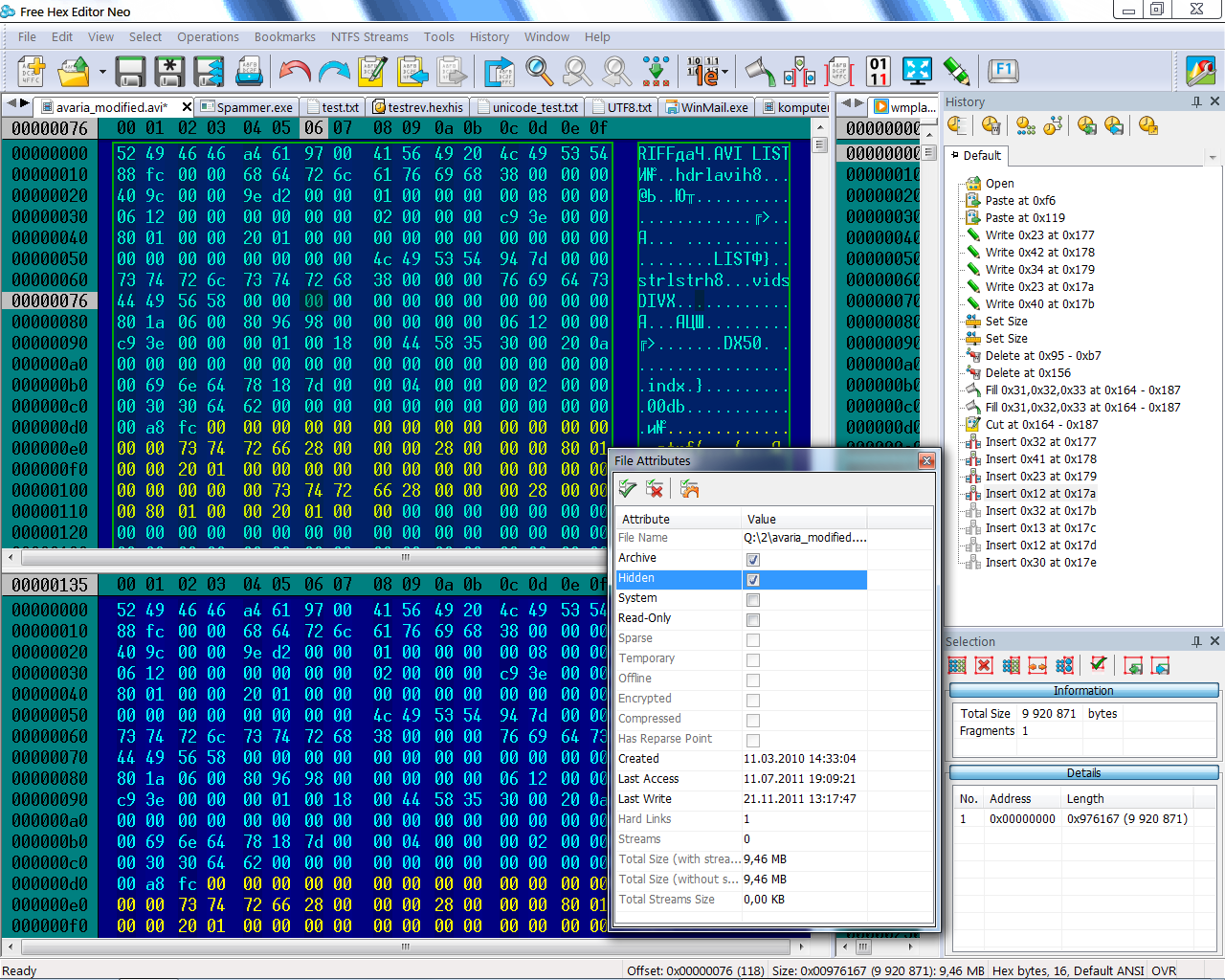
Your Comments & Opinion
Get the low-down on files, storage devices and RAM with this powerful hex editor
A simple and beautiful analogue clock for your Windows desktop
View, create and comment on PDF files for free with this feature-rich application
Graphical interface to parted, using the QT4 libraries as used by KDE4
A configurable system monitor
A configurable system monitor
More powerful replacement for Windows' built in program removal tool
Explore dozens of powerful windows tweaks and customisations from one straightforward program
Automate any task on your computer with this powerful scripting tool