LicenseCrawler is a compact and portable tool which can discover, display and save many application serial and license numbers, registration codes and more - perfect if you're thinking of reinstalling everything and have lost your original details.
The program is free for personal use, but a nag screen, with a button to click, and ads displayed while the program is searching, can be annoying.
At first glance the program can seem quite complex. There are settings for the computer to scan (you can check network systems), the Registry hive to examine, whether you want to look for file-based licenses and more. But sensible defaults means most people can ignore all this, and just click on "Start Search" to initiate a scan.
What results will you see? That's less clear. LicenseCrawler lists items which look like serial numbers, which means it can find keys that similar programs miss, but you'll also find plenty of irrelevant items (our test report had two product IDs and serial numbers for Internet Explorer, for instance).
The program did properly detect and display keys for Windows, Office, VMware Workstation, Norton Internet Security and several other applications, though, so you should get some useful information. The final report can then be saved for future reference. And there's even an option to save it in an encrypted form, perhaps useful if you're worried about someone else finding and using your license keys.
Verdict:
An easy way to recover the license details for some software



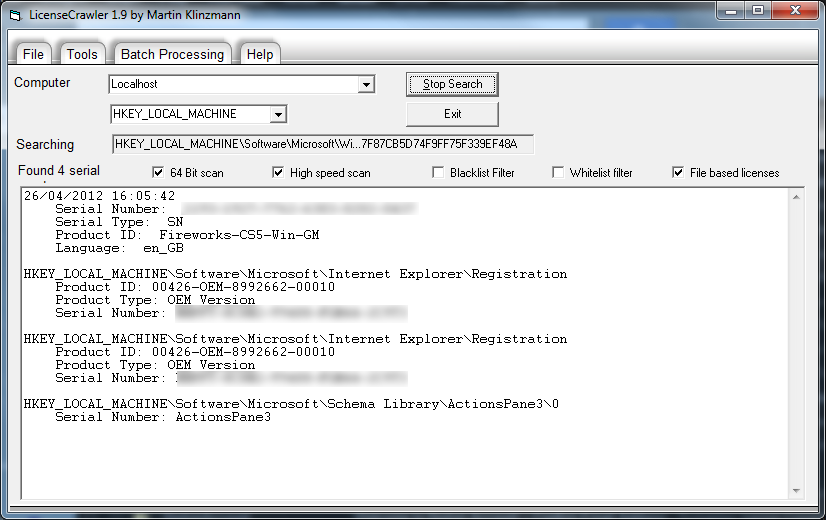
Your Comments & Opinion
Detect, analyze and eliminate performance issues with your apps
Prevent users running specific applications
Automate common tasks using TinyTask to record mouse movements and keystrokes
Easily discover the product keys for the software you have installed
Store your software licenses in a secure, searchable vault
Identify the product keys for more than 300 programs with this handy tool
Recognise license plates in images/ videos
Keep the information about your software purchases organised
Easily track down duplicate files which may be wasting your hard drive space
Easily track down duplicate files which may be wasting your hard drive space
A tiny tool for saving scanned documents as PDF files
A notepad/ to-do tool with cloud sync
A configurable system monitor