When it comes to securely storing sensitive information about your online activities, including personal details and login information, then LastPass is a good choice for many. One of its less visible features is the ability to securely store notes – collections of text and information the user considers valuable.
Ordinarily, if you want to access LastPass on your iPhone or iPad, you have to purchase the Premium version, but – keen to give mobile users a taster of the LastPass service, but unable to bundle trial versions of apps through the App Store, LastPass has developed LastPass Wallet instead.
This app is completely free to use – just log in with your existing free (or premium) LastPass account, and existing notes will be automatically synchronised to the tool. But there’s more – as the name indicates, LastPass would like you to use this app to recreate your wallet in digital format, allowing you to leave precious documents at home. To this end, not only can you create new secure notes from scratch, but you can select from a number of templates, including credit card, driver’s license, email account and passport, to simplify the process.
Fill in the fields, attach any audio clips or photos (both of which can be recorded or snapped within the app itself) and click Save. All of your notes are then stored on the main screen, grouped if you wish into categories and assigned icons to help differentiate them from each other.
It’s incredibly simple to use, although two niggles are the inability to delete notes (you’ll need the main LastPass app for that) or switch notes between different categories. You can further secure your account by not saving your LastPass password when logging, plus add a four-digit passcode via the Settings menu that is triggered should you ever restart the app.
Verdict:
If you’re looking for a quick, simple and secure way to digitise your personal information, this is it.




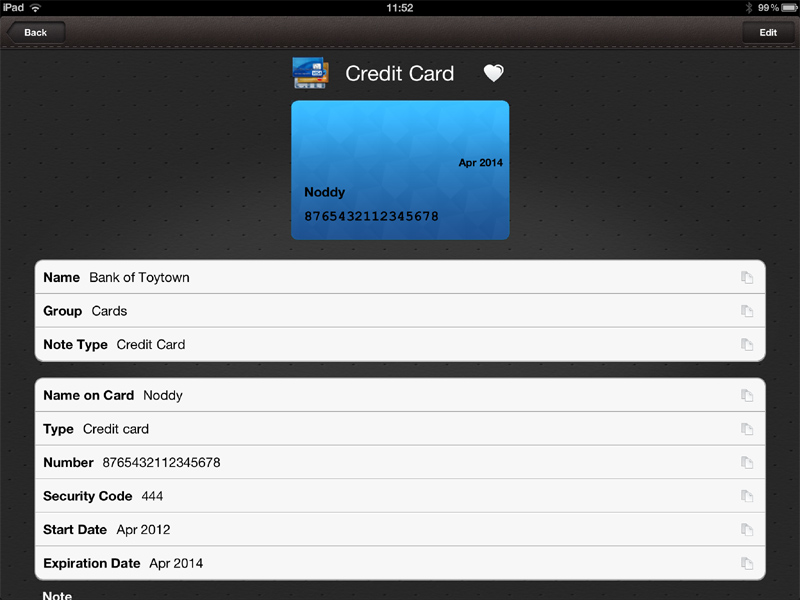


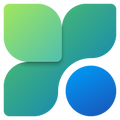

Your Comments & Opinion
LastPass remembers your online passwords so you don't have to
LastPass remembers your online passwords so you don't have to
Protect all your sensitive online data across desktop and mobile
Protect all your sensitive online data across desktop and mobile
Access your LastPass passwords through your iOS mobile
Lock down and restrict a PC in just about any way you like
Malwarebytes' next-generation do-everything product
Seek out and destroy the most common malware with a click
Seek out and destroy the most common malware with a click
Protect your Windows 10 privacy with this antispy freebie