Serva is a small (< 2MB) and portable server with support for lots of protocols (http, ftp, tftp, dhcp, dns, sntp, syslog).
The program is fairly easy to set up. To create the simplest FTP server, for instance, you need to choose an appropriate IP address from a list, check the "Anonymous" box, and point Serva to the hard drive folder you'd like to be able to browse. That's essentially it: restart the program and it's ready to go with your new settings.
There is a little more control available, if you need it. You're able to create up to three FTP server user accounts with passwords, for instance. On the HTTP server tab, it's possible to set your preferred HTTP tab and default page, as well as deciding whether you'll allow file browsing. And the DHCP server tab offers support for MAC filtering.
For the most part, though, you're not going to be amazed with Serva's configurability, extensive security features or anything else, because the program is more about ease of use and simplicity rather than the length of its feature list.
Please note, while the program does offer a free, "non-supporter" version, this will display a nag screen every time it launches. To avoid this you may purchase a Supporter build for $29.99.
v3:
138N - BINL UEFI support
137N - BINL WIA_RIS_SHARE automatic test
136N - BINL WIA_WDS_SHARE automatic test
135N - BINL NWA_PXE_SHARE automatic test
134N - BINL Recursive Boot.wim injection.
133N - BINL Head directory name non-ASCII character detection
132N - BINL Head directory name space character detection
131N - BINL Head directory name as menu name when booting default named WIMs
130N - DHCP White/Black list MAC filter engine
129N - DHCP Embedded MAC Ethernet vendor codes
128N - DHCP MAC Ethernet vendor codes manually add/overwrite
127N - PDHCP Protocol Tab
126N - TFTP Improved windowsize algorithm
125N - HTTP Default root Favicon
124N - ALL About/Settings/Help buttons moved to System menu
123F - BINL WIM injection; count of multi referenced files
122F - BINL Default menu title change after Serva update/upgrade
121F - BINL Menu entry wrong order when using special chars on head directory
120F - BINL Sub-Menus not capitalized when initially defined
119F - BINL ServaBoot.wim creation fail if Boot.wim is read only
118F - BINL Renaming head directory of unnamed WindowsPE assets
117F - BINL Renaming head directory of RIS assets
116F - FTP anonymous account not working properly w/o a registered account
Verdict:
Serva is a straightforward and simple tool which allows you to set up an ad-hoc temporary web server in seconds, with none of the usual hassles.



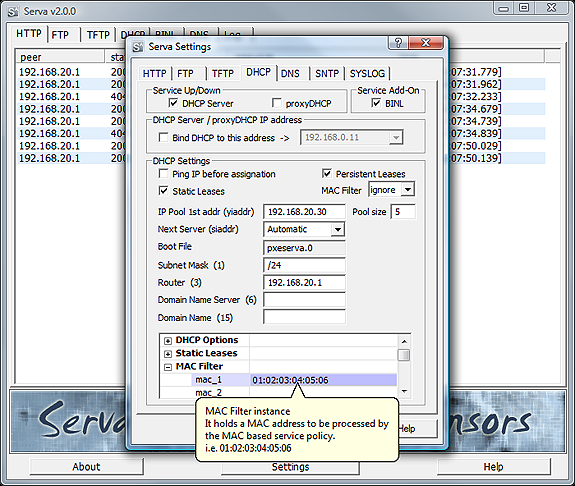
Your Comments & Opinion
Quickly view and edit your Windows network settings
Run Ping, Traceroute, Whois and more with this portable collection of network tools
A portable and easy-to-use web/ FTP server
Take your favorite web browser on the road
The latest stable Chrome is a rather minor update
The latest stable Chrome is a rather minor update
The latest stable Chrome is a rather minor update
Download torrents with ease using this lightweight client