Windows Search, Google Desktop, Copernic - there are plenty of PC search tools around, and they all work in a similar way. An indexing engine crawls over every part of your hard drive, indexing all the words in each of your documents so you can find them later. It's a lengthy process that can tie up system resources, and is prone to error (if the index becomes corrupted then searches will no longer work).
Everything takes a different approach. The authors know that NTFS drives already maintain a list of the files they contain (it's in the MFT, or Master File Table), and so they use this to build their index. There's no crawler, no resource-hogging word-by-word indexing, the entire process takes just a few seconds.
And searching is even better. We tried looking for particular document names on an almost full 750GB drive with almost 430,000 files, and in every case it gave us the details just as soon as we'd finished typing them. This really is instant searching.
There are a couple of down sides. Everything only works with NTFS-based drives, so you can't use it to search most USB drives, or anything else with a FAT file system. And it only indexes file names, not their contents. Still, even if you keep your existing desktop search system, it's worth installing Everything as well just for its extra performance in tracking down lost files.
Verdict:
There's no faster way to locate files by name



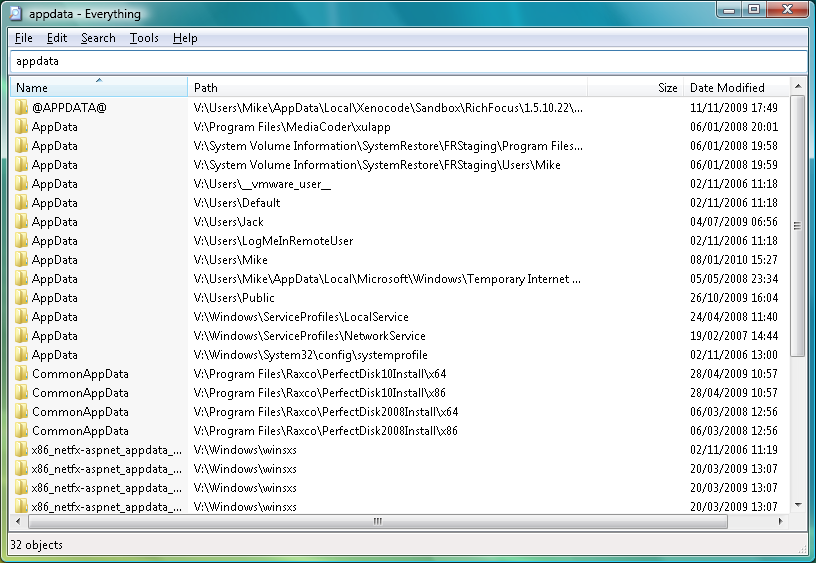
Your Comments & Opinion
I use this little free program for search it does it old style. No need to read indexing
A powerful search and replace tool
A quick, easy and effective way to search the Registry
A desktop launcher, search and productivity tool
Search for, delete or repair broken shortcuts
A fast and simple Windows search tool
Locate files by name, size, date, time and more with this portable search tool
Play the classic searching game on your iPhone
Take and edit screen grabs from just about any Windows application
Take and edit screen grabs from just about any Windows application
Manage your files and folders with this dual pane tabbed Explorer replacement
Powerful, yet easy-to-use alternative to Windows Explorer
Powerful, yet easy-to-use alternative to Windows Explorer