If you ever need to locate or examine multiple Registry entries then right now you'll probably launch REGEDIT, choose the Find option, enter the search string you need and see what comes up. This works, but it's slow, and forces you to sit there, evaluate every Registry key as it turns up, then press [F3] to move on to the next. If you have to browse through many keys then this quickly becomes tedious in the extreme.
RegScanner is a tiny, portable utility that's designed to cut down on RegEdit hassles and simplify your Registry searches. It lets you specify the base keys and values you'd like to check, so you could opt to search only DWORD values under HKEY_LOCAL_MACHINE and HKEY_CURRENT_USER, for instance. You're able to carry out case-sensitive string searches. And there's even an option to examine only Registry keys that have been modified in the time period you specify, so for example you could choose to display everything that's been changed in the last 15 minutes.
But the best part is that the search results appear in a single list. You don't have to sit there, hammering the [F3] key - everything just pops up in the search window and you can evaluate the results side-by-side. Then, if you decide you need to edit something, click a value, press F8, it'll open in RegEdit and you can change it to suit your needs.
Verdict:
A very useful search tool, and the perfect way to speed up those lengthy RegEdit sessions



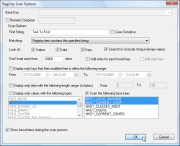




Your Comments & Opinion
Browse, search and edit the Windows Registry
A quick, easy and effective way to search the Registry
Get more from your Registry with this powerful REGEDIT replacement
A free and more powerful Registry editor
Prevent runaway processes from hogging valuable CPU time
Prevent runaway processes from hogging valuable CPU time
Convert almost any documents to PDF format in a click
Read, write and edit metadata in more than 130 file types with this command line tool
No Read, write and edit metadata in more than 130 file types with this command line tool