It has been a while since the likes of Napster and Limewire have been al that popular, having been overtaken by the likes of Spotify and Last.fm. YouTube is available for anyone interested in watching all manner of videos, including music videos, but this is of little help if you are looking for music to listen to when you are working out or traveling. This is where RipTunes can help, making it possible to not only download content from YouTube, but also convert it into handy MP3 format.
Unlike some other YouTube download tools, this is one that can be used on its own without the need to fire up your web browser. You can perform search from within the app and all it takes is a quick double click to add the track to your download queue – you can also preview tracks to ensure that they are exactly what you are looking for. Once downloaded, your selected tracks will be automatically converted into MP3s.
As you search for artists you know and love, suggestions are displayed of other artists that you might like, helping you to expand your musical horizons. More than this, your converted downloads will automatically be made available to iTunes so if you have an iPhone, iPod or iPad, your music collection can grow as you continue to download and convert tracks.
As has become the norm with any music app, you can Tweet about the tracks you are downloading as well as using them in Facebook status updates. An interesting final option can be used to convert any of the tracks you have downloaded into ringtones. If you have an iOS or Android device, ringtone can be quickly cut and saved in the correct format.
Verdict:
Wonderfully easy to use and packing more features than other comparable tools, this is a great utility for any music fan.




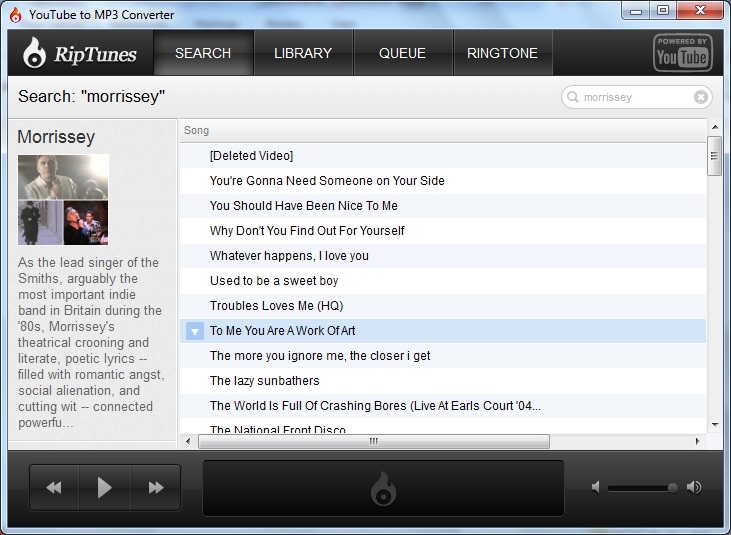




Your Comments & Opinion
Access a huge collection of online audio books and listen to them at your leisure
Test the speed of your mobile internet connection
A powerful yet easy to use DVD ripping and conversion tool
Access your backed up data on your mobile device
Forego iTunes and use this handy alternative to manage your iPhone, iPod or iPad
Bring order to even the messiest of music collections
Stream video, audio or pictures to any DLNA device
Stream video, audio or pictures to any DLNA device
Stream video, audio or pictures to any DLNA device
Compose, arrange, mix and master your audio projects