RMPrepUSB is a tool for working (primarily) with USB keys: formatting and partitioning them, running speed tests, making the drives bootable, and more.
The program's interface isn't exactly conventional, and may leave you confused at first, but with a little work you should soon figure things out. If you're formatting the drive, for instance, all you have to do is complete the five numbered steps in the main program window: enter the partition size, then the volume label, choose your preferred boot loader, file system and so on. Then click Prepare Drive and RMPrepUSB will reconfigure the USB key to your specifications.
Other buttons on the right will test the speed of the drive, check its size, or clean it.
And the more you explore, the more options you find. There are tools here to create and restore an image of a USB key; view a key's raw disk sectors; edit a disk's signature; install a different boot loader; run QEMU to test booting from the USB drive, and the list goes on.
RMPrepUSB is actually a graphical front end for the console program which does most of the work, and as a result most of its options don't work quite as you expect. Click Drive > View Drive Information, for instance, and the program will display a sector view of your current disk - but not within RMPrepUSB. Instead, a text file will open with the data you need.
There is still a huge amount of power here, though, and the RMPrepUSB site contains lots of helpful tutorials and guides if you do need more assistance. Just keep in mind that the program provides many different ways to format, wipe and otherwise prepare your keys: use it with extreme caution.
Version 2.1.725 brings:
- new grub4dos, when installing grub4dos, always asks if OK to copy grldr file and always asks if OK to overwrite existing \grldr file if one is present.
Verdict:
A powerful, if complex tool for formatting, making bootable and otherwise working with USB keys



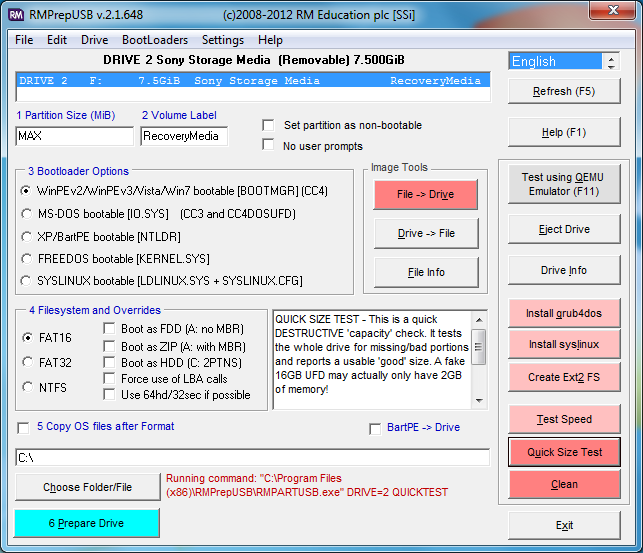
Your Comments & Opinion
Easily install your favourite Linux distro on a bootable USB stick
Easily transfer your favourite Linux live CD distro to a USB stick, on a Windows PC
Easily create a bootable USB flash drive version of your Windows CD or DVD
Easily create bootable USB drives from ISO images
Easily create bootable USB drives from ISO images
Ensure that the data you delete from your hard drive stays deleted
Manipulate maps, GPS data and more with this comprehensive tool
View/ extract the contents of msi files
Prevent runaway processes from hogging valuable CPU time
Prevent runaway processes from hogging valuable CPU time
A Device Manager for all your USB hardware