Planning an upgrade to Windows 8 in the near future? There's a lot to like about the new operating system, but of course plenty of work to do before you can enjoy it: you'll be copying files, finding CDs and registration keys, reinstalling software and then spending an age making it work exactly how you'd like.
If you prefer an easier life, though, you could just use the O&O Migration Kit for Windows 8, which provides two excellent applications to simplify and automate the upgrade process.
O&O's DiskImage 6.8 kicks things off by providing all the tools you need to create a complete image backup of your existing system, as recommended by Microsoft.
And Laplink's PCmover Professional 8 can then assist in transferring the data, applications and settings from your old to new PC. Just connect the two systems (putting them on the same network is enough), install PCmover on each, and its straightforward wizard will walk you through the migration process.
Or maybe you're planning an in-place upgrade, installing Windows 8 over your existing Windows installation on a single PC? The program can handle this, too, whether you're currently running Windows Vista, XP or 7, and will make sure your applications, settings and data are restored after the upgrade (reinstalls are kept to the absolute minimum).
This really is surprisingly straightforward, but if you have any issues or questions then Laplink provide a free 24 hour telephone support service. Customers in the US, Canada, UK and Australia can call toll-free numbers, ask questions, and even get the technician to remotely connect to your PC and complete the migration for you.
If even this doesn't work out then O&O DiskImage is on hand to restore your original system configuration, of course.
Normally this won't be necessary, though. And while the Migration Kit licence limits you to either 1 or 3 PC migrations, once your system is up and running DiskImage can be used indefinitely to back up your Windows 8 PC.
If you'd like to avoid the usual hassles of an operating system upgrade, then, the Migration Kit is a great way to do it (and having DiskImage available afterwards as a backup tool isn't bad, either).
Note that there's no trial version of Migration Kit 8. The download here will point you to the store.
Verdict:
The Migration Kit contains two powerful tools which can save you a great deal of time and hassle when upgrading to Windows 8




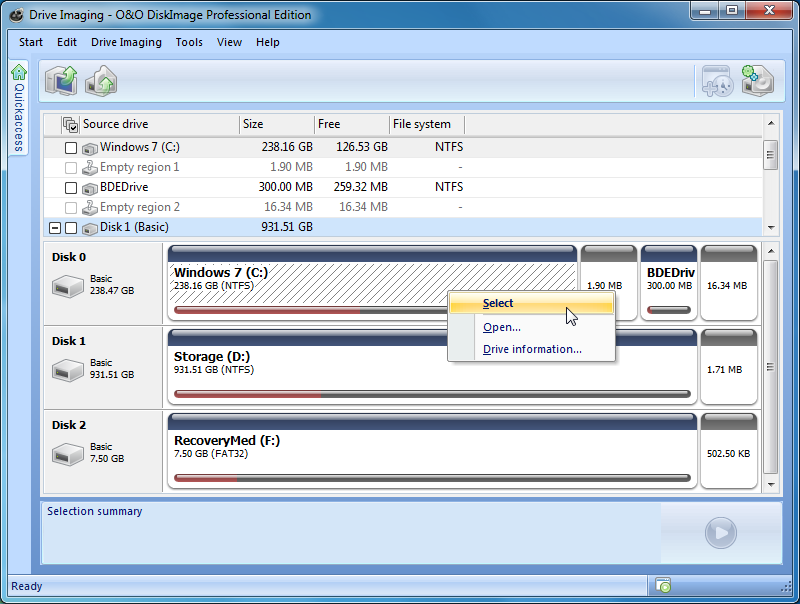



Your Comments & Opinion
Quickly transfer applications, data, settings and more from an old computer to your new PC
Back up individual files or take entire disk images with O&O’s powerhouse backup tool
Build, split, merge and digitally sign your PDF files
Find out exactly where all your valuable drive space has gone
Find out exactly where all your valuable drive space has gone
Easily track down duplicate files which may be wasting your hard drive space
Easily track down duplicate files which may be wasting your hard drive space