Shutter is a portable tool which can automatically shut down (or reboot, log off and more) your PC when your chosen event occurs.
This can just be a simple timer. Set it to 10 minutes, say, select the "Shutdown" action, click Start and the program will begin to count down, turning your system off when it gets to zero.
That's just the start, though. You can also ask the program to activate at a specific time; when your CPU usage drops below a particular level; when a user hasn't been active for a given amount of time; when your battery level drops below a certain figure; when a window closes, or a process stops, and more.
Despite its name, Shutter isn't just about shutting down. You can alternatively have the program sleep or hibernate your system, turn off your monitor, mute or unmute the master volume, play an alarm, and more.
And the Options dialog reveals even more power. You can have the program run specific programs when the defined event occurs, for instance, play a sound, or close named windows. There are lots of ways to fine tune things, including the ability to restart an event when it's been triggered. You even get a web interface to control the program remotely.
Yet all of this comes in a portable program which requires less than 1MB disk space, is free for personal use (commercial users must contact the author for a licence), and supremely easy to operate: just choose and configure a shutdown event, select an action and you're ready to go.
Recent changes include:
* Dropdown menu of actions and events converted to a list menu;
* Enhanced "Close Window" action with methods: Close, Quit and Kill;
* Default method for "Close Window" action is changed from Quit to Close;
* Added option to autorun at windows logon for the current user;
Verdict:
Shutter is a powerful tool which provides all kinds of ways to automatically and conditionally shut down (or reboot, or sleep etc) your PC



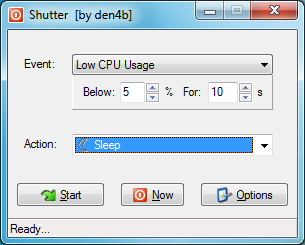
Your Comments & Opinion
Easily automate your PCs shutdown, restart, sleep, hibernate, lock or log off process
Get out of Windows with lightning speed
Shutdown or reboot your PC with a click
Automatically close down your PC at the time of your choice
Automatically close down your PC at the time of your choice
Automatically shut down, hibernate, stand by or log off a PC at the time you specify
Portable app that can be used to wake up and shutdown remote computers
Automate PC shutdowns/ sleeps/ restarts/ more
Cut down on repetitive typing - and typos - with this versatile keyboard macro tool
Read, write and edit metadata in more than 130 file types with this command line tool
No Read, write and edit metadata in more than 130 file types with this command line tool
Read, write and edit metadata in more than 130 file types with this command line tool
A notepad/ to-do tool with cloud sync