Both at home and in the office, we all have a great deal of information that needs organising. From contacts to appointments, EssentialPIM is a powerful personal information manager that makes it easy to keep on top of an ever-growing amount of information. The ability to store all of your email, addresses, lists and notes in one place makes the program a one stop shop for your organisational needs.
Thing is, you can’t always lug your computer around with you, so – perhaps mindful of this – Astonsoft has developed mobile apps for iPhone, iPad and Android. The Android version lets you access – and update – your contacts, notes, calendar, to-do list and passwords, with contacts being synchronized with the native app on your mobile.
In almost every way, the Android app is superior to its iOS counterpart: the interface is better developed, and closely resembles the desktop version to boost familiarity using it. Sadly, despite an ever-growing list of supported cloud providers, syncing quickly and seamlessly via the cloud requires you purchase EssentialPIM Pro 5.5; free users are left with the slightly clunky PC sync version – it’s wireless, but a little fiddly to set up and only works when EssentialPIM is running on your PC.
As apps goes, it does the job, which is critical. It’s a shame the screen is only formatted for mobiles, but problems syncing data appear to have been resolved on the whole, so long as you update the desktop version to 5.x.
Verdict:
A good first stab at extending EssentialPIM support to the mobile platform, but there’s still plenty of room for improvement.




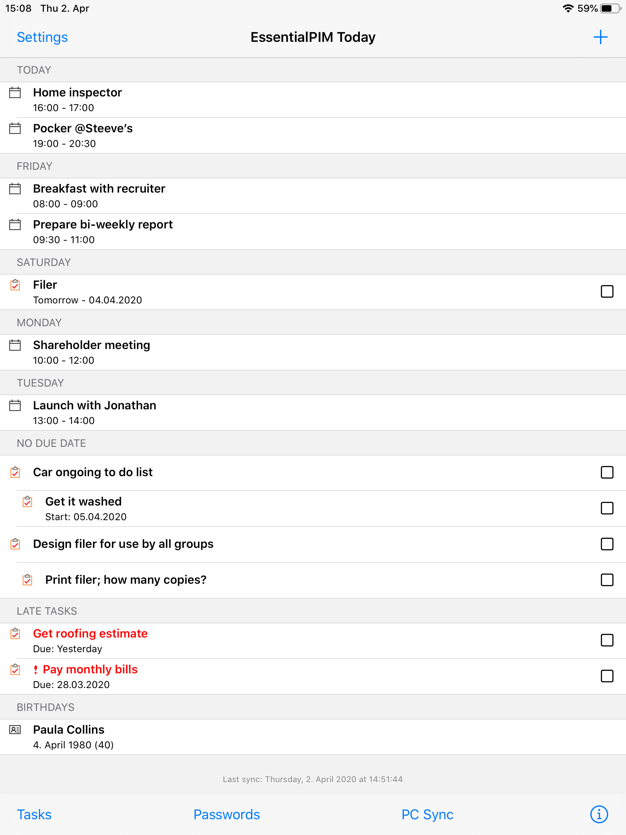
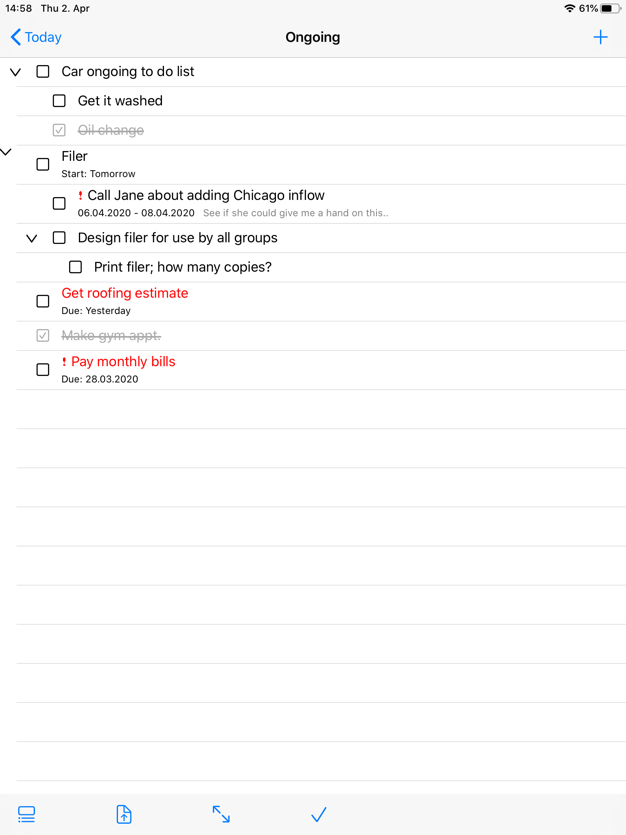
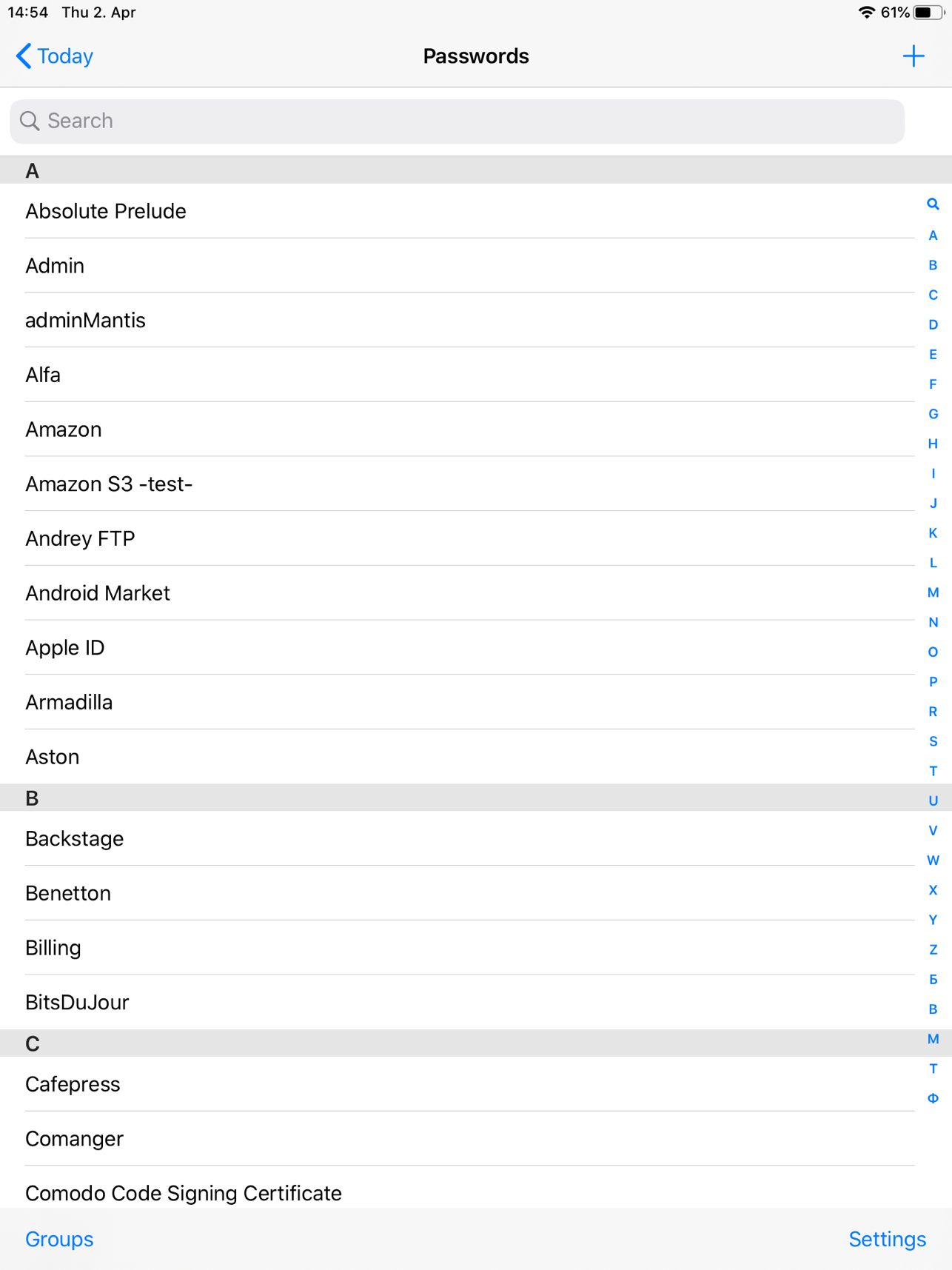
Your Comments & Opinion
Take your appointments and more with you using this portable PIM
Powerful and versatile personal information manager which makes it easy to manage notes, appointments, contacts and much more
Powerful and versatile personal information manager which makes it easy to manage notes, appointments, contacts and much more
Access some of your EssentialPIM data on your iPhone or iPad
Access some of your EssentialPIM data on your iPhone or iPad
A versatile mind mapping tool
A versatile mind mapping tool
Notepad replacement that is well designed for editing code
Notepad replacement that is well designed for editing code
Your essential tool for viewing PDF files