KickMyGraphics is a tool which can help you construct animated GIFs from images or videos.
To get started, click "Add graphics" and choose the movie or images you'd like to convert. (The program will only convert the first 350 frames of a video, so if you want to extract something from a larger clip then you'll need to do that beforehand in a video editor.)
Your animation frames now appear just above the editing options. Scroll through these and you can set individual frames, or a range, and cut any you don't need.
Frames can then be manipulated in various ways. You can rotate selected frames by 90 degrees, for instance, or resize your animation (useful for keeping the finished file size down).
There's plenty of playback control. By default the animation will play forwards (frames 1, 2, 3) then backwards (3, 2, 1); if you don't want this, clear "Loopback mode". The Delay option increases the time between each frame being displayed, slowing it down. And "Repeat times" allows you to choose how often the animation will be played (set it to 0 to play forever).
And when you've finished, click "Make Animated GIF" and your animation will be exported.
What didn't we like? The interface needs some work. You can't select a range of frames with the mouse, for instance. When frames are selected, you can't just press Delete to get rid of them. You must remember that the space bar stops and restarts your animation - why not include a play button? And so it goes on.
There's little in the way of error handling, too. Opening some videos on our test PC resulted in a .NET error message, and it was the same when we clicked "Open last GIF". You can always click Continue, but this really should be handled a little better.
But, if you can live with its quirks (and it can open your videos) then KickMyGraphics does at least provide plenty of GIF animation options.
New features in version 2.0:
Animated Gif recorder: Can be used as separate tool to record animated Gif images or as integrated part of KickMyGraphics. Includes "direct pick your recorded Gif" in the editor.
Gif background transparency color: Select transparent background color: manually or by transparency background color picker.
Interface: Added player controls, frame highlighter and player shortcut keys (see help option).
Output: Increased the maximum number of frames for Gif images and frame extraction.
Verdict:
It's a little buggy, and less than intuitive, but KickMyGraphics still has enough GIF editing tools to make it useful




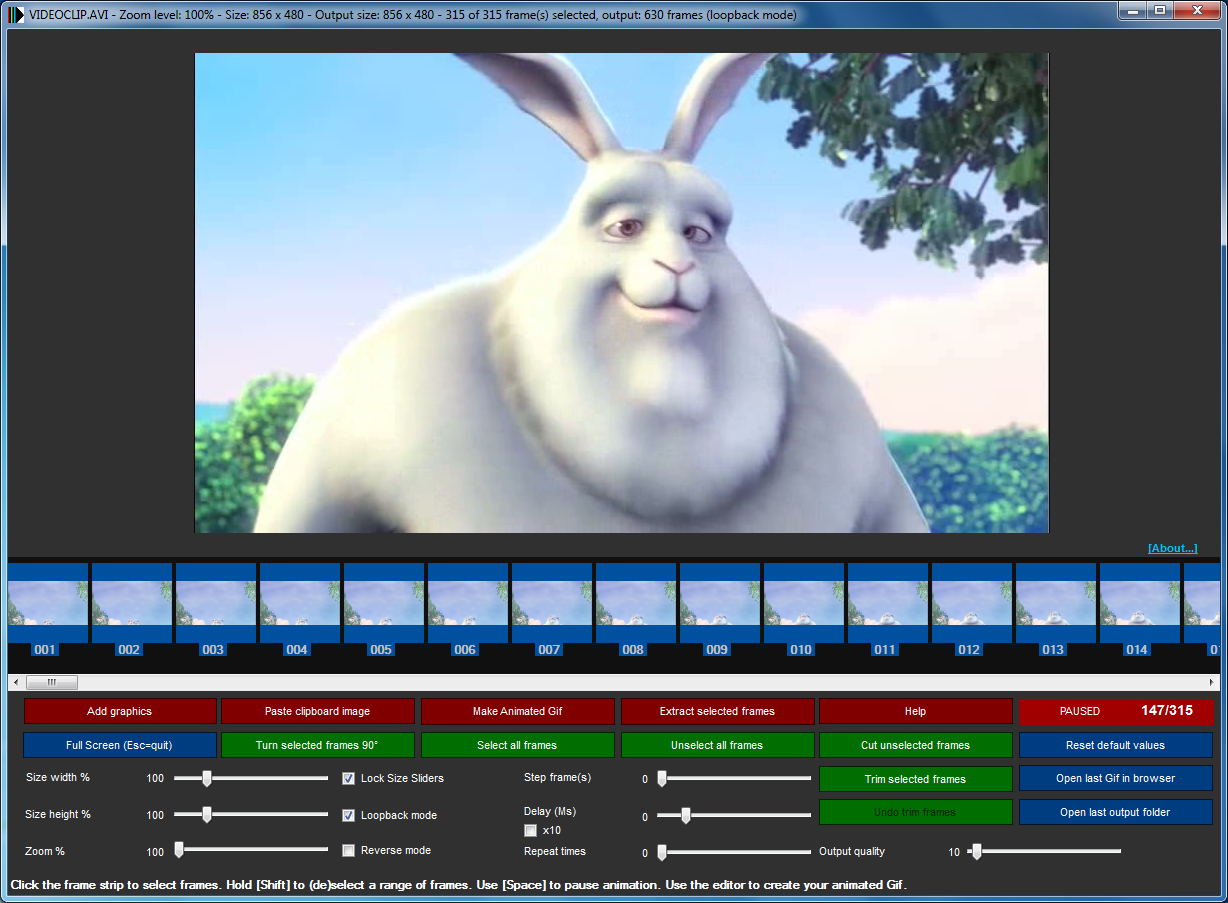
Your Comments & Opinion
Capture screen activity as an animated GIF
A compact but capable viewer for animated GIFs
Save desktop activity as an animated GIF
Convert videos to animated GIFs
Save video as an animated GIF
A powerful (but complex) video editor
A powerful (but complex) video editor
Stream audio tracks from the Internet for free
Stream audio tracks from the Internet for free
Grab, edit and share your screen captures in seconds