Ashampoo MP3 Cover Finder is a simple but effective tool which can automatically locate and apply the right cover art and ID3 tags to your MP3 files.
Getting started is easy enough. Drag and drop the MP3s in question, or point Ashampoo MP3 Cover Finder at your Music folder, and the program will immediately go to work, returning potential hits from a range of sources: Google, Bing, iTunes, Amazon, Discogs and more.
Once the search is complete you'll see your songs on the left, covers on the right. And if you're in a hurry then all you have to do is click the "Optimise" button, choose exactly which data you want to apply - the cover and individual tags - and Ashampoo MP3 Cover Finder will update your collection accordingly.
If you need more control, though, you can always update one or more songs manually, and that's not particularly difficult. Select your song in the left-hand list, choose a cover from the right, perhaps manually adjust a tag or two in the integrated ID3 editor, and you'll be done in just a few seconds.
Please note, this trial version of Ashampoo MP3 Cover Finder has some restrictions. In particular, searches will only show you optimised cover and tag information for the first 10 selected songs in your collection, and you can download and apply a maximum of 50 covers (including song information) overall.
Verdict:
An easy-to-use tool for downloading cover art



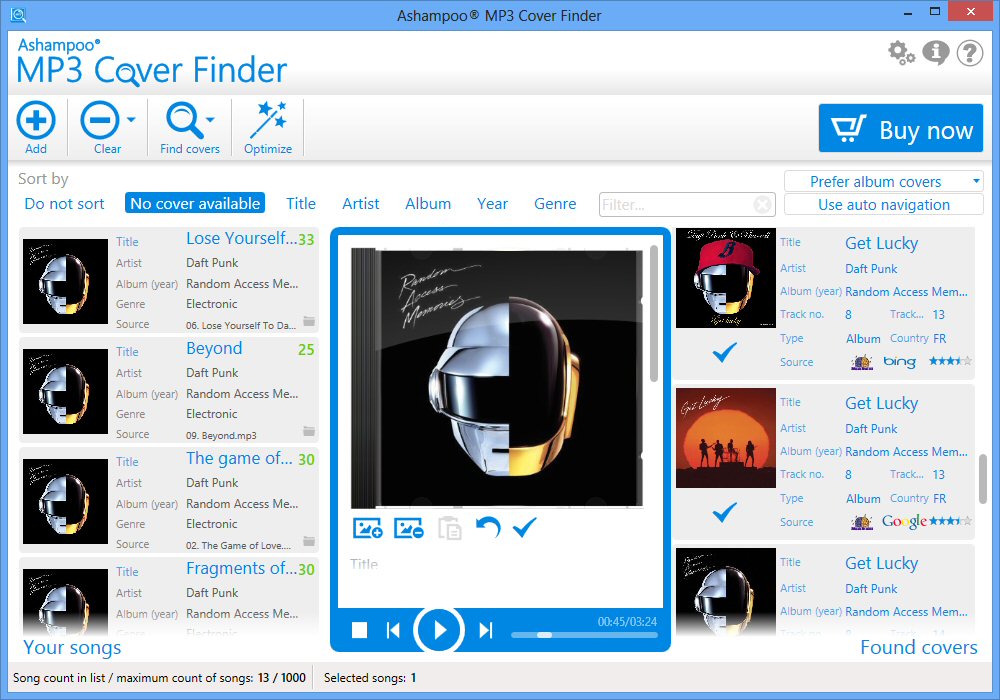
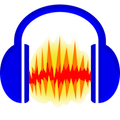


Your Comments & Opinion
Rename a large number of files quickly and easily
Rename large groups of files with ease thanks to this fabulous free utility
Manage your burgeoning music collection with this tagging and organisational tool
Keep your music collection in good shape with this audio analysis tool
Automatically find cover art for your MP3s
View and edit ID3 tags from Explorer
A tiny but surprisingly capable music player
A powerful free paint package
A powerful free paint package
A powerful free paint package
Compose, arrange, mix and master your audio projects
Compose, arrange, mix and master your audio projects