Aezay Registry Commander is a small, free and portable Registry editor.
One immediately obvious difference comes in the way the Registry is represented. Instead of the usual folders on the left, values on the right approach, Aezay Registry Commander displays everything in the same pane. And we're not sure that works; maybe we're just used to it, but we missed the normal tree approach.
Otherwise, though, Aezay Registry Commander does have some interesting features to offer, and this starts with the display of Registry keys. As well as the key name, you'll see the number of subkeys it contains, the number of values, even the time when the key was written.
The program also has a more powerful search tool. You can run case-sensitive searches, filter the results by data type or size, and choose exactly which part of the Registry you need to check. And instead of having to view each search result individually, Registry Commander displays all your hits in a separate pane.
You're able to move, cut, copy and paste any keys or values from one place to another.
The program provides access to all 12 Registry data types (RegEdit supports 6), and can change a value from one type to another.
And it even supports the use of a reg:// protocol, which allows you to (for instance) create shortcuts which will load Registry Commander at a particular key (reg://HKEY_CURRENT_USER_LOCAL_SETTINGS\Software\Microsoft\Windows, for instance).
Verdict:
The non-standard navigation is a big disadvantage, but if you can live with it then Registry Commander has some powerful features to offer




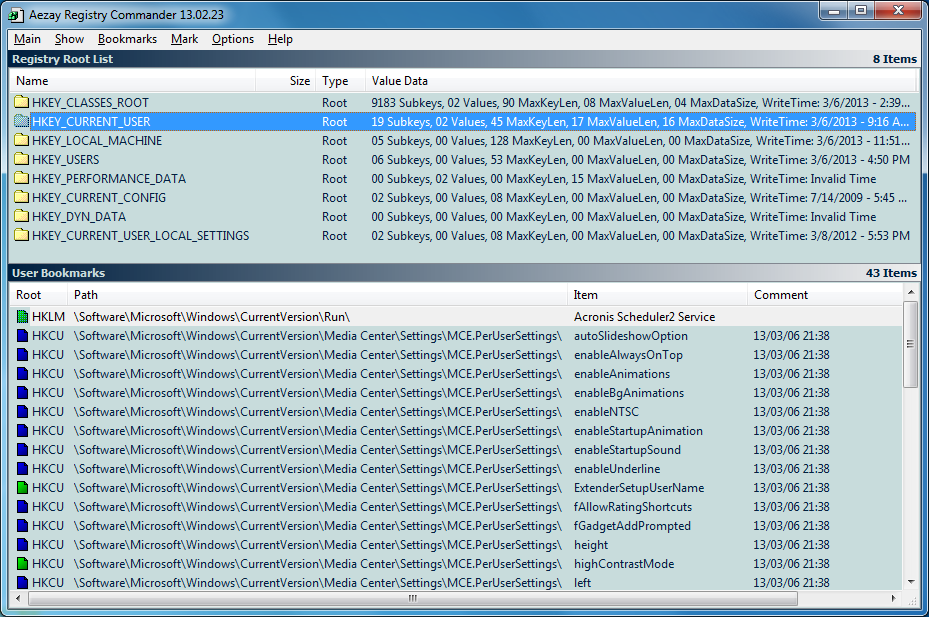
Your Comments & Opinion
Get more from your Registry with this powerful REGEDIT replacement
A quick, easy and effective way to search the Registry
A quick, easy and effective way to search the Registry
A smarter way to edit the Registry
Delete locked Registry keys and values
Cut down on repetitive typing - and typos - with this versatile keyboard macro tool
Keep the contents of folders synchronised for backup purposes
Keep the contents of folders synchronised for backup purposes
Keep the contents of folders synchronised for backup purposes
Explore dozens of powerful windows tweaks and customisations from one straightforward program