Hidden File Finder is a compact tool which can easily locate and display the hidden files on your PC, which may be useful if you're looking for malware.
Installation is bizarrely complicated. Unzipping the download gets you another password-protected zip file (password.txt tells you what the password is). This is a classic malware trick, but don't worry, it's safe enough. Although once you run the real setup program, Hidden File Finder attempts to install adware along with its own code. Pay close attention.
After that, operation is fairly straightforward: point the program at your starting folder, or the entire system; click "Start Scan", and then watch as the program lists anything of interest. (It won't take long: our test PC saw around 36,000 folders 220,000 files checked in under a minute.)
Once the scan has finished, you'll be presented with a report which includes each hidden file and its name, type, size, creation date and path. This can be sorted by each attribute, too, so you can easily pick out the largest files, or those created most recently. And to help further, the program highlights executable files in red, while ignoring hidden files of known types (desktop.ini, thumbs.db) entirely.
If you do spot anything which looks suspect, right-clicking it provides options to check the file at VirusTotal, search for it on Google, unhide the file or delete it entirely. Though the latter option is probably best avoided unless you're very, very sure that it's safe to be removed.
If you'd like to run the program from a USB key, though, that's possible, too. Install it first, then simply copy the program folder to whatever mobile drive you'd like to use.
Version 6.0 (Changelog):
Major release with the support for new Windows 10 version. Also features new Installer for simple installation & un-installation.
Verdict:
There's nothing too sophisticated here, but Hidden File Finder does provide an effective way to locate suspect hidden files on your PC, and if you've nothing similar then it's worth a try




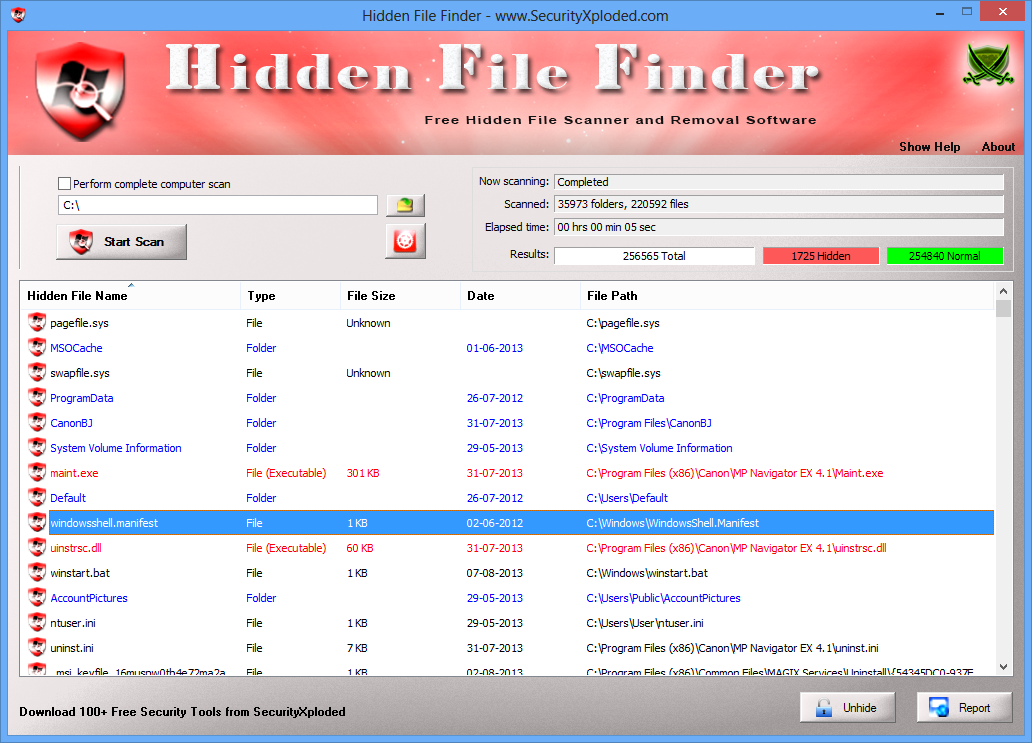




Your Comments & Opinion
A simple malware scanner to track down malicious files
Track and recover your lost or stolen laptop with this free tool
Detect even more malware with ESET's latest antivirus toolkit
Protect your PC from hackers, malware and more
Sample ESET's latest innovations with this powerful security suite
Never forget a password again with this password management tool