With countless web sites and programs now requiring that users log in with a password, it is little wonder that many people resort to using the same password for a number of services simply to avoid forgetting them.
The program is, at its heart, a password database which can be used to store all of your login details in one secure, password protected location. This in itself is useful, but 1Password can also be used to automatically fill in login information so you do not have to do so manually.
1Password includes extensions for a number of programs including Chrome, Firefox, Safari, Opera and many more, and these can be used to quickly access the password features of the program without having to explicitly launch it.
When used in conjunction with your web browser for online shopping, 1Password can automatically fill in credit card details in online forms. With built in phishing protection, coupled with the secure database, you can be certain that your details will never fall into the wrong hands.
Verdict:
1Password takes the hard work out of securing your online accounts with numerous passwords and includes useful shopping related features as well




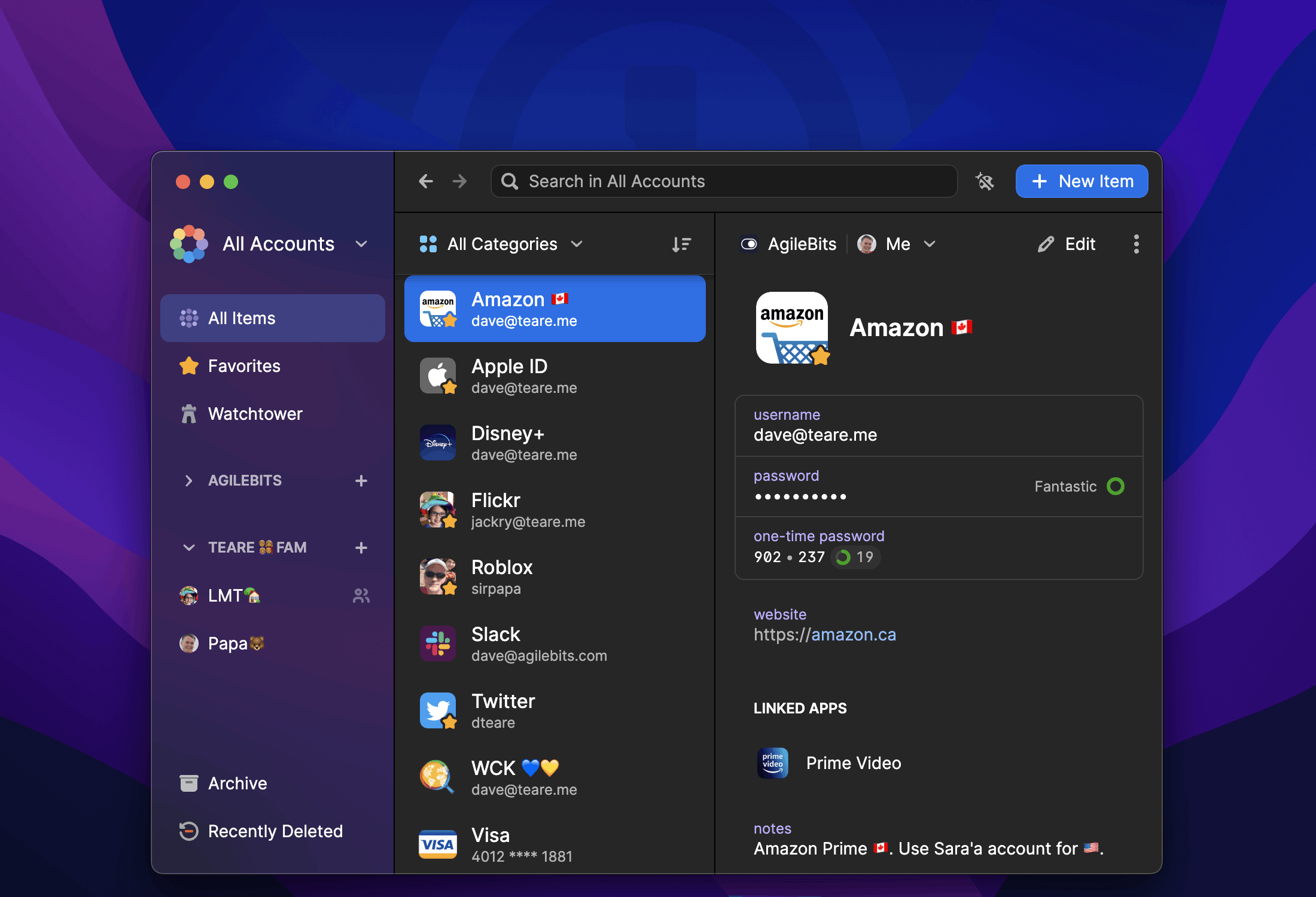
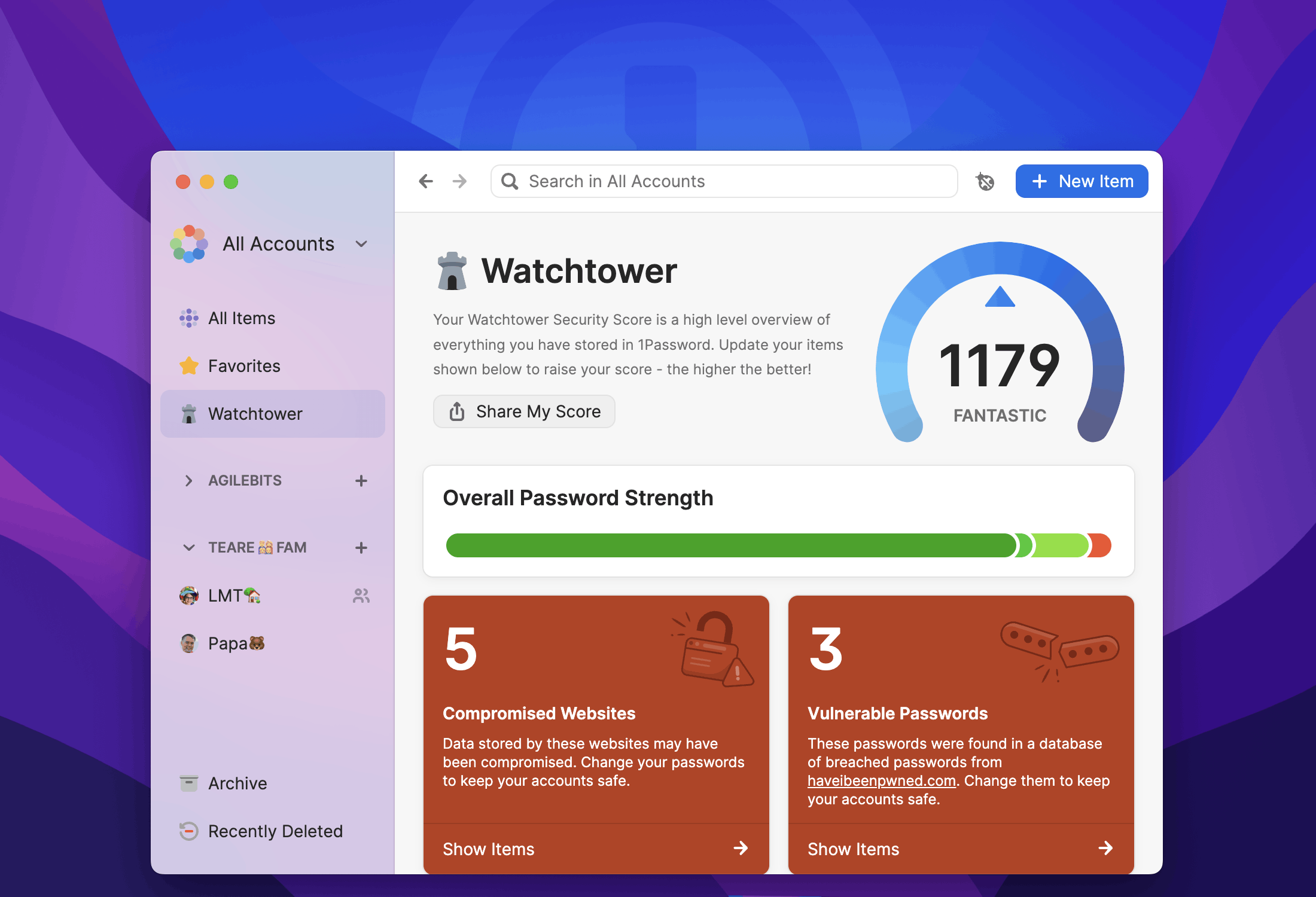

Your Comments & Opinion
Store passwords and automatically fill in login forms
Preserve your anonymity online with this interesting privacy tool
Preserve your anonymity online with this interesting privacy tool
Preserve your anonymity online with this interesting privacy tool
Seek out and destroy the most common malware with a click
Seek out and destroy the most common malware with a click