Paint.NET has long been a staple of the free image-editing market. It sits comfortably between the uber-powerful (and complex) Photoshop on the one hand and Windows’ anaemic Photos tool on the other.
The program has a beautifully clean and uncluttered interface, using tabs to make it easy to work across multiple images at once. The app has always enjoyed stellar performance compared to clunkier rivals, but successive releases have done even more to speed things up with greater support tapping into your graphics’ own processing capabilities.
With support for layers, a wide range of image formats and lots of built-in filters (with wide plugin support filling in any missing gaps), everything you need for your day-to-day image-editing needs is here. The filters and special effects are constantly being refined and improved – the advent of the new 5.x series sees several new ones added, including the incredibly useful Shadows/Highlights tool for correcting poorly exposed images.
The program includes everything you would expect to find in an image editing package, but there are plenty of surprises when you consider that this is free software. The gradient tool is powerful and easy to use, and unlimited levels of undo make it possible to try out several ideas without worrying about losing the original image.
Paint.NET personifies what free software should be. The program is beautifully coded with an ever-growing list of features, even between major releases. An automatic update facility ensures you’re working with the latest version – and thanks to dedicated lead developer Rick Brewster, updates are regular. The program has a large and active following, and there are a range of helpful hints, tips and tutorials to be found in the Paint.NET forums. Unless you’re looking for really high-end features, this continues to be the only image editor you need on a daily basis.
Verdict:
Few programs are as pleasing to use as Paint.NET. Version 5.x lifts the bar further with new features, improved performance and resurrected support for pressure-sensitive devices a major highlight.




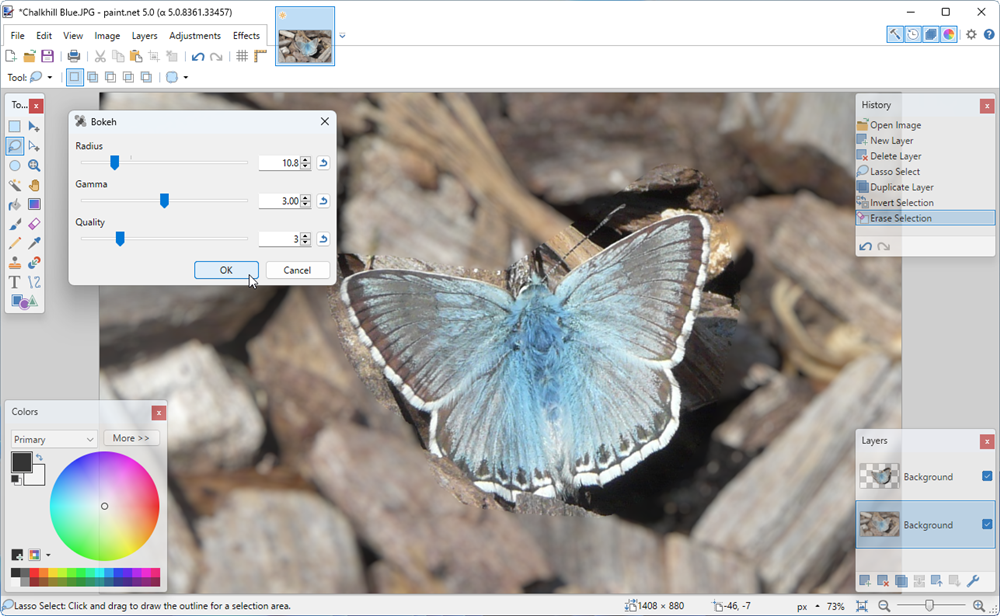





Your Comments & Opinion
Probably the best mid-range photo editor for Windows.
A powerful and user-friendly image editor with 8BF filter support
A free and accessible video that doesn't scrimp on features
A high-quality streaming music service for all your devices
Compose, arrange, mix and master your audio projects
Compose, arrange, mix and master your audio project
Compose, arrange, mix and master your audio projects