Video Cutter Expert is a simple tool which can cut a video into one or more segments, for example to remove unwanted sections of a home movie.
Importing your source movies is as easy as dragging and dropping then onto the program. All the main formats are supported (MP4, WMV, FLV, AVI, MPEG, MOV, MKV, 3GP, SWF and VOB), and your clips are then displayed in a simple media player.
The cutting process works much as in any other editor; you adjust separate pointers for the start and end of your clip, click "Cut Video", and the shorter movie is immediately created. Selection points can be adjusted by mouse or keyboard. But although the authors claim the cuts have "millisecond precision", the interface only displays your current position in tenths of a second (frames would have made more sense).
Video Cutter Expert does have some useful extras, though. It can fade your finished movies in or out for a smoother effect, join multiple clips together, or convert the final movie from its original format to another. The program can also be set to close your system down when it's finished, perhaps handy for very lengthy tasks, and if you only need basic video trimming then it may be good enough.
What's New in Version 4.0 :
GUI Feature : Shows movie thumbnail while moving above the playback bar.
Feature : Save Frame as Image.
Fixed bug : When clicking on the playback bar now the position is changed immediately without delay.
Fixed bug : Output filename folder is now set correctly.
Other GUI improvements.
Verdict:
A basic but easy-to-use video trimming tool.




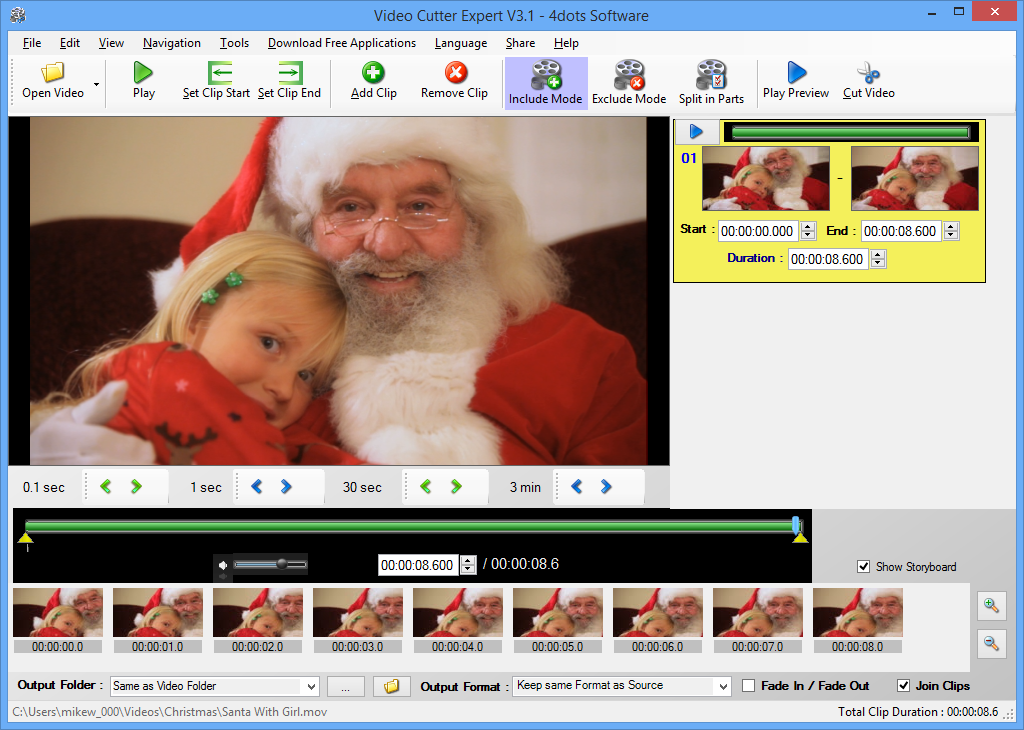




Your Comments & Opinion
Convert ordinary home videos into polished and professional movies with this full-featured video editor
Edit, convert and work with all your media files
Trim unwanted sections of videos without losing quality
A powerful (but complex) video editor
Quickly trim and cut your movies
Quickly trim and cut your movies
Trim most video types without any quality loss
Quickly convert and resize batches of photos with just a few clicks
Convert just about any video into MP4 with this very configurable tool
Batch convert almost any audio or video file from one format to another
Batch convert almost any audio or video file from one format to another
Capture screenshots quickly and easily with this powerful, but resource-friendly, tool